13 Ways to Improve Your Onboarding Experience for New Users: The Ultimate Guide for 2025

13 Ways Improve Your Onboarding Experience for New Users: The Ultimate Guide for 2025
Key Takeaways:
💡 Personalizing onboarding, using interactive tours, and contextual onboarding improves engagement and reduces friction.
💡 Automating tasks, offering multiple learning modalities, and visual content create a more engaging user experience.
💡 Continuous monitoring and iteration ensure the onboarding process remains effective, improving user retention and satisfaction.
A well-executed onboarding experience is crucial for user retention and long-term success in SaaS products. Research shows that 86% of users are more likely to stay loyal to a product with a positive onboarding experience. For SaaS products, the onboarding process is the user's first direct interaction with the product, which means it sets the tone for the user relationship. A well-optimized onboarding experience can turn casual users into power users and drive significant product adoption, while poor onboarding often results in abandonment—55% of users drop a product if they don't see its value quickly.
This guide outlines 13 essential steps to enhance your onboarding process, ensuring users find value quickly and stay engaged.
What is the Onboarding Experience?
The onboarding experience is the process of introducing new users to your product and ensuring they understand its core value and features. It encompasses the user’s entire journey from the moment they sign up to the point where they start deriving value from the product, sometimes referred to as the "aha moment." For many SaaS companies, onboarding can be a make-or-break moment; without clear direction and a structured introduction, new users may churn before they experience the benefits of the product.
Key Goals of Onboarding:
Help users understand how the product works.
Show users how it solves their problem or meets their goals.
Lead users to their first moment of value as quickly as possible.
A solid onboarding process not only shows users how to use a product but also ensures they understand why the product is essential to their workflows. This blend of functionality and contextual value is what drives long-term engagement and product adoption.
13 Ways to Improve Your Onboarding Experience
1. Personalize the Onboarding Process
Personalization is critical in today's SaaS landscape, where users expect tailored experiences. A personalized onboarding process delivers a more engaging experience by adapting the content, tours, and instructions based on each user's role, goals, or industry.
Why Personalization Matters:
Users’ needs differ
A marketer using your product may need different onboarding steps compared to a developer or a product manager. Personalizing the flow to highlight the features most relevant to each segment helps users find value faster.
Improves retention
Tailored experiences have been shown to increase product adoption and retention rates. According to Segment, 49% of users are more likely to become repeat customers if they experience personalization during onboarding.
Real-World Example: Notion’s Role-Based Onboarding
Notion personalizes its onboarding by asking users about their intended use case during sign-up (e.g., personal use, team collaboration, etc.). This allows Notion to create a tailored checklist highlighting the most relevant features, cutting down on unnecessary steps and quickly guiding users toward their first moment of value.
Pro Tip: Use tools like Hopscotch to deliver personalized onboarding without coding, ensuring every user receives a relevant and effective experience.
2. Use Interactive Product Tours
An interactive product tour helps users navigate through your product's key features by walking them through each step. Instead of overwhelming new users with a lengthy manual or static walkthrough, interactive product tours offer real-time guidance, helping users learn by doing.
Why Interactive Tours Work:
Encourages immediate engagement
Instead of passively consuming instructions, users actively engage with your product, reinforcing their learning.
Increases feature discovery
Users are more likely to explore advanced features when guided by an interactive tour, ensuring they get the most out of the product.
Real-World Example: Canva's Interactive Walkthroughs
Canva leverages tooltips, checklists, and interactive prompts to guide users through creating their first project. This hands-on approach encourages users to take immediate action, reducing friction and improving task completion.

Create engaging, no-code product tours with Hopscotch. Start your free trial today.
3. Contextual Onboarding
Contextual onboarding provides just-in-time guidance—offering tips or walkthroughs at the exact moment a user interacts with a feature for the first time. This helps users learn gradually without overwhelming them with information upfront.
Benefits of Contextual Onboarding:
Reduces cognitive overload
Users receive relevant help exactly when they need it, which improves retention.
Improves feature adoption
By introducing features progressively, users are more likely to engage with and fully utilize the product’s capabilities.
Real-World Example: Slack’s Slackbot
Slackbot serves as a contextual guide, offering users timely instructions based on their interactions within Slack. This allows users to learn features at their own pace without feeling overwhelmed by too much information upfront.
After optimizing onboarding, Slack reduced support tickets by 70%.
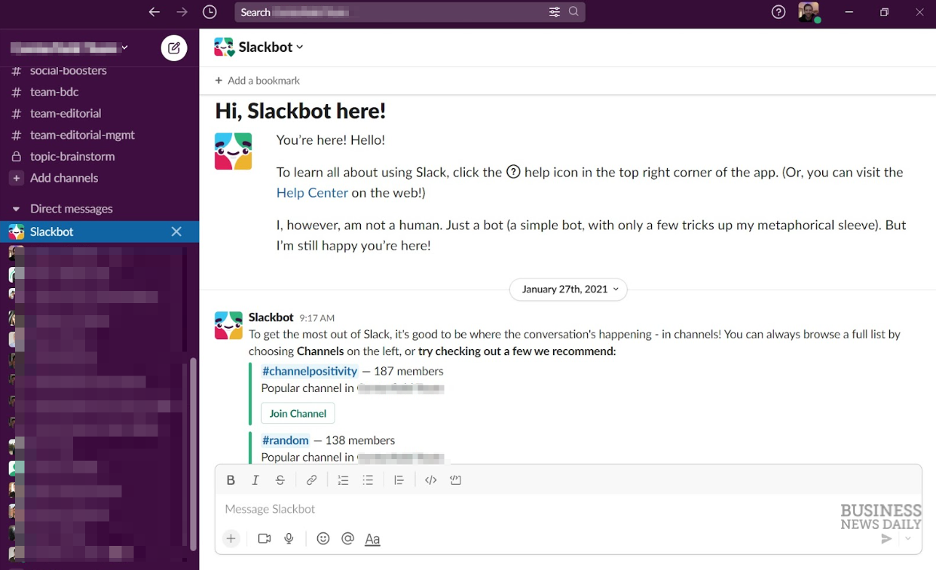
4. Use Progress Indicators and Checklists
Progress indicators, such as checklists and completion bars, give users a visual representation of their progress through the onboarding flow. This technique not only motivates users to finish the process but also reduces anxiety, as users know how much is left to complete.
Why Progress Indicators Matter:
Encourages users to complete tasks
: Seeing how far they’ve come (and how much remains) provides users with a sense of achievement, encouraging them to finish onboarding.
Reduces drop-off rates
: Checklists and progress bars help guide users through more complex onboarding steps without overwhelming them.
Real-World Example: Grammarly’s Onboarding Checklists
Grammarly effectively uses progress bars and checklists to walk users through key onboarding tasks, such as installing browser extensions and testing writing functionalities. The visible progress motivates users to complete each step.

Progress indicators can increase completion rates by 45%.
5. Incorporate Visual and Video Content
Video tutorials and visual content like GIFs or infographics can help explain complex processes more clearly and engagingly than text alone. Videos are 80% more engaging than text-based instructions.
Why It Works:
Easier comprehension
Visual content can break down complex workflows into simple, easy-to-follow steps.
Higher engagement
Videos are more engaging than reading through long blocks of text, which increases the likelihood of user retention.
Real-World Example: Canva’s Video Walkthroughs
Canva uses short videos to introduce new users to its design tools. These tutorials demonstrate how to create designs step by step, making onboarding more intuitive for users unfamiliar with graphic design software.
6. Automate Repetitive Tasks
Automation can simplify repetitive tasks like sending follow-up emails, delivering personalized tips, or segmenting users. Automating parts of the onboarding process ensures that users receive helpful information exactly when they need it without putting extra strain on your support team.
Benefits of Automation:
Reduces manual work
Your team can focus on more complex user issues, while routine tasks like sending reminders or follow-ups happen automatically.
Increases onboarding completion
Timely automated reminders ensure users stay on track and don’t abandon the process mid-way.
Real-World Example: Duolingo’s Automated Reminders
Duolingo uses automated notifications to remind users to complete their daily lessons. This gamified approach keeps users engaged without requiring manual input from the support team.

Automating onboarding tasks can increase engagement by up to 45%.
7. Offer Self-Service Resources
A well-maintained knowledge base or FAQ section empowers users to troubleshoot and learn on their own. Offering self-service support options ensures that users can resolve issues without reaching out to your support team, providing instant answers at scale.
Why Self-Service Resources Matter:
Reduces support load
Users don’t have to rely on customer service to answer every question, freeing up resources.
Empowers users
Self-service fosters independence, allowing users to explore features and troubleshoot at their own pace.
Real-World Example: HubSpot’s Knowledge Base
HubSpot offers an extensive knowledge base where users can find help on their own, reducing reliance on customer support.
8. Measure and Iterate
Onboarding is not a one-time event but a continuous process that requires monitoring and refinement to ensure it stays effective as your product evolves. Tracking key metrics, such as onboarding completion rates, time-to-value (TTV), and feature adoption, gives you the data needed to understand how users are progressing and where they may be encountering obstacles.
Why Iteration is Essential:
Identify friction points
By monitoring where users drop off or get stuck, you can pinpoint specific steps that need optimization.
Adapt to user needs
As your product grows and introduces new features, your onboarding should evolve to meet the changing needs of your users.
Key Metrics to Monitor:
Onboarding Completion Rates
This metric tells you how many users finish the onboarding process and how many abandon it halfway through. A high drop-off rate indicates friction that needs to be addressed.
Time-to-Value (TTV)
TTV measures how long it takes for users to realize your product’s value. The shorter the TTV, the more likely users are to stick around.
Feature Adoption
This tracks which features users engage with most. If certain high-value features are being overlooked, consider incorporating them more prominently into your onboarding.
Real-World Example: Dropbox’s Iterative Onboarding Process
Dropbox constantly monitors its onboarding data and runs A/B tests to refine its flows. For example, they’ve tested different approaches to introduce advanced features based on when users are most likely to need them. This iterative process ensures that users continually get a more streamlined and effective onboarding experience.
Iterative onboarding improvements can increase retention by 15%.
9. Optimize Empty States
Empty states—those parts of your product that users encounter when there is no content yet (like an empty dashboard or calendar)—are valuable opportunities to guide users to the next step. Instead of leaving these areas blank, provide helpful prompts that encourage users to take action.
Why Optimizing Empty States is Important:
Provides direction
Users who encounter empty states may not know what to do next. By offering helpful tips or CTAs, you can guide them toward meaningful action.
Reduces confusion
Instead of leaving users stuck, optimize empty states to direct them toward core functionalities or educational resources.
Real-World Example: Canva’s Empty State Prompts
Canva fills its empty states with playful and visually engaging prompts, encouraging users to create their first design or explore templates. This helps guide users toward meaningful action, ensuring they start engaging with the platform immediately.
Here's an example of what it can look like to optimize an empty state.

10. Segment Users for Personalized Flows
By segmenting your users based on their roles, goals, or behaviors, you can create customized onboarding flows that are more relevant to each group. Personalized onboarding not only helps users see value faster but also increases the likelihood that they will engage deeply with your product over time.
Why Segmentation Works:
Improves relevance
: Tailoring the onboarding experience to different user groups ensures that each user is presented with content and features most relevant to their needs.
Drives adoption
: Segmentation helps ensure that users are guided toward the specific features that will benefit them the most, driving feature adoption and long-term engagement.
Real-World Example: Airtable’s Role-Based Onboarding
Airtable asks users about their role and intended use case when they first sign up. Based on these responses, Airtable customizes its onboarding to showcase the most relevant features, whether users are building a project management tool or a CRM system.
Pro Tip: Use behavioral data to dynamically segment users and adjust their onboarding path in real-time based on how they interact with your product.
11. Facilitate Onboarding with Interactive Walkthroughs
Interactive walkthroughs are a powerful tool for guiding users through complex workflows or multi-step processes. Unlike static tutorials, interactive walkthroughs provide real-time, actionable guidance, helping users understand each feature by using it directly.
Benefits of Interactive Walkthroughs:
Hands-on learning
Users learn better by doing, which makes interactive walkthroughs more effective than passive tutorials.
Reduces confusion
Walkthroughs ensure users know exactly what to do and where to click, reducing the chances of frustration and abandonment.
Real-World Example: Grammarly’s Interactive Walkthrough
Grammarly offers an interactive demo that walks users through the core features of its writing assistant, showing them exactly how the tool will help with their specific writing needs. This hands-on approach ensures users grasp the product’s value immediately.
12. Provide Success Indicators
Celebrating user milestones with success indicators—such as banners, pop-ups, or animations—helps reinforce positive behavior and encourages users to keep moving forward. Success indicators can be triggered when users complete key tasks or reach important goals within your product.
Why Success Indicators Matter:
Boosts motivation
Celebrating achievements makes users feel accomplished and motivates them to explore more features.
Increases emotional connection
Positive feedback during onboarding builds an emotional connection to your product, making users more likely to stick around.
Real-World Example: Trello's Success Animations
Trello uses animations to celebrate completed tasks, giving users a sense of accomplishment.

13. Continue Engagement Post-Onboarding
Onboarding doesn’t end after the initial introduction—post-onboarding engagement is essential for ensuring users continue to explore your product’s full functionality. Use personalized messages, feature discovery prompts, and ongoing support to keep users engaged after they complete the basic onboarding flow.
Why Post-Onboarding Engagement is Key:
Encourages deeper adoption
: Once users are familiar with the basics, they’re ready to explore advanced features. Post-onboarding messages can guide them to these more powerful tools.
Increases long-term retention
: Continuous engagement ensures that users continue to see value in your product, making them more likely to remain active and renew subscriptions.
Real-World Example: Trello’s Feature Discovery
Trello sends personalized messages suggesting advanced features based on user behavior. For instance, if a user consistently uses checklists, Trello might suggest exploring its automation features to save time.
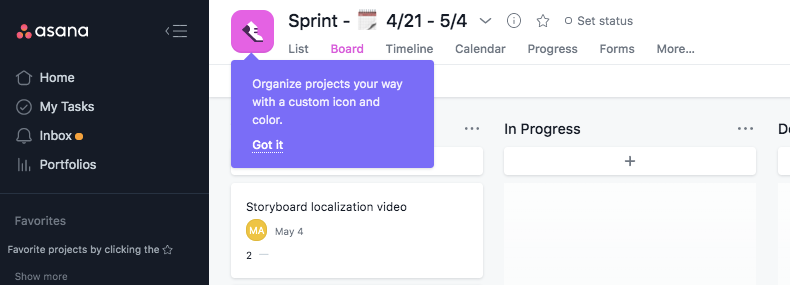
Final Thoughts
An optimized onboarding experience does more than just introduce users to your product—it sets the foundation for long-term engagement and success. By personalizing onboarding flows, using interactive elements, leveraging contextual guidance, and continuously iterating based on user feedback, you can create an onboarding journey that drives adoption, satisfaction, and retention.
Are you ready to enhance your onboarding flow? Hopscotch’s no-code onboarding tools allow you to deliver personalized, interactive experiences that delight users from day one. Start your free trial today to see how we can help you create a seamless, engaging onboarding experience.
Also Read:
Convert more trials with Hopscotch
Simple and delightful onboarding tours your users will love.