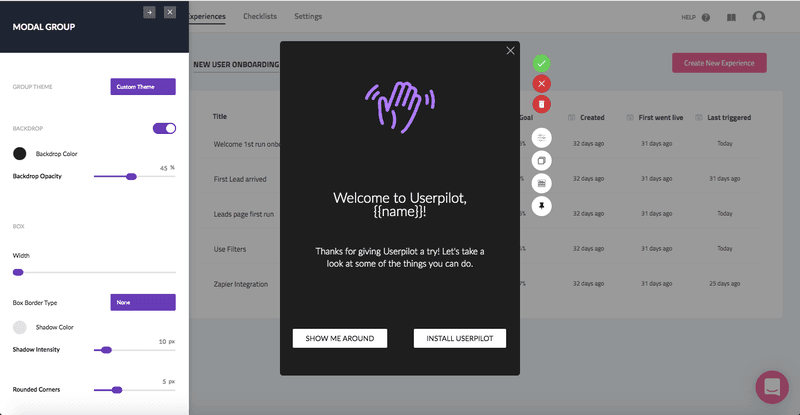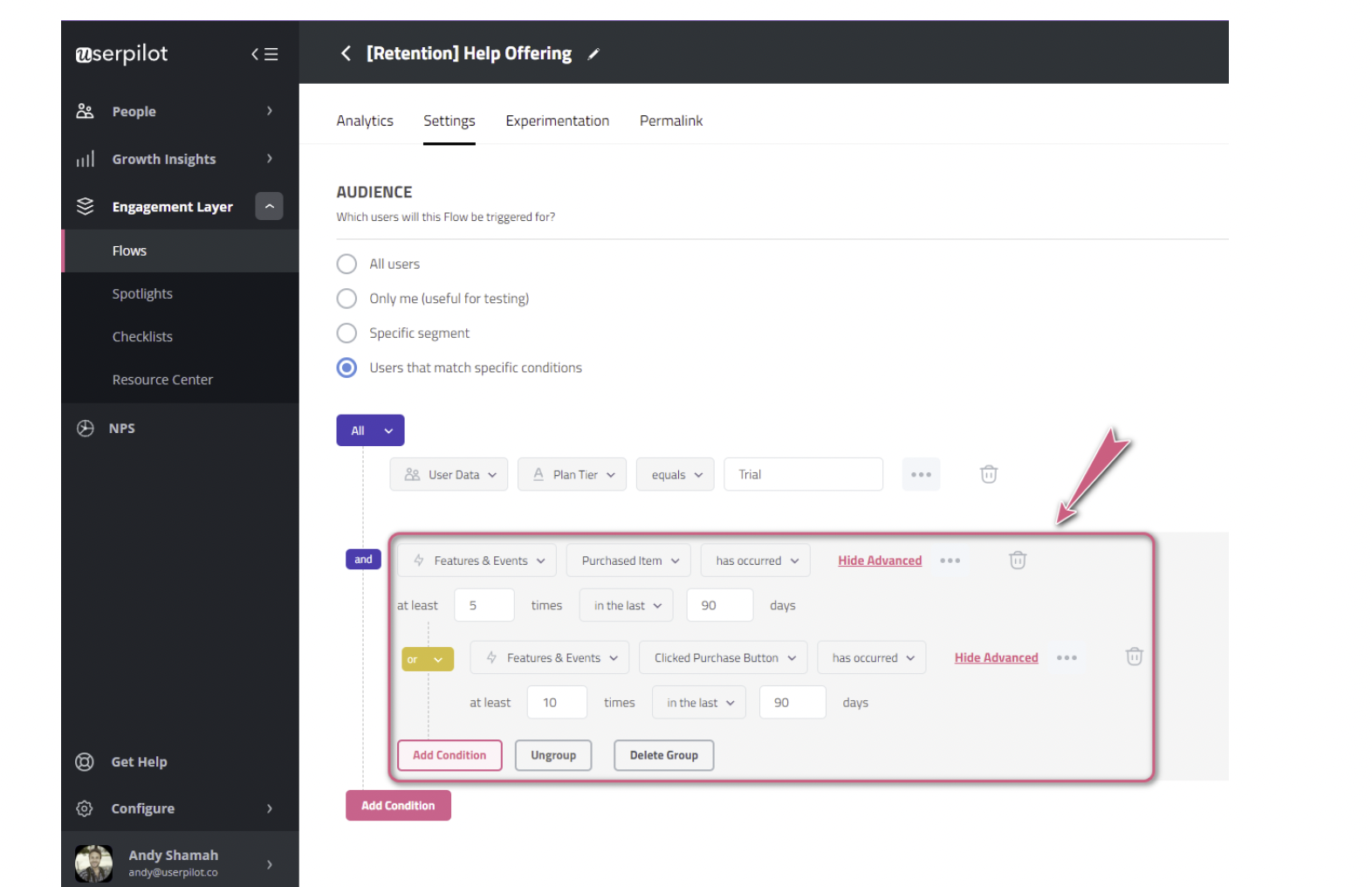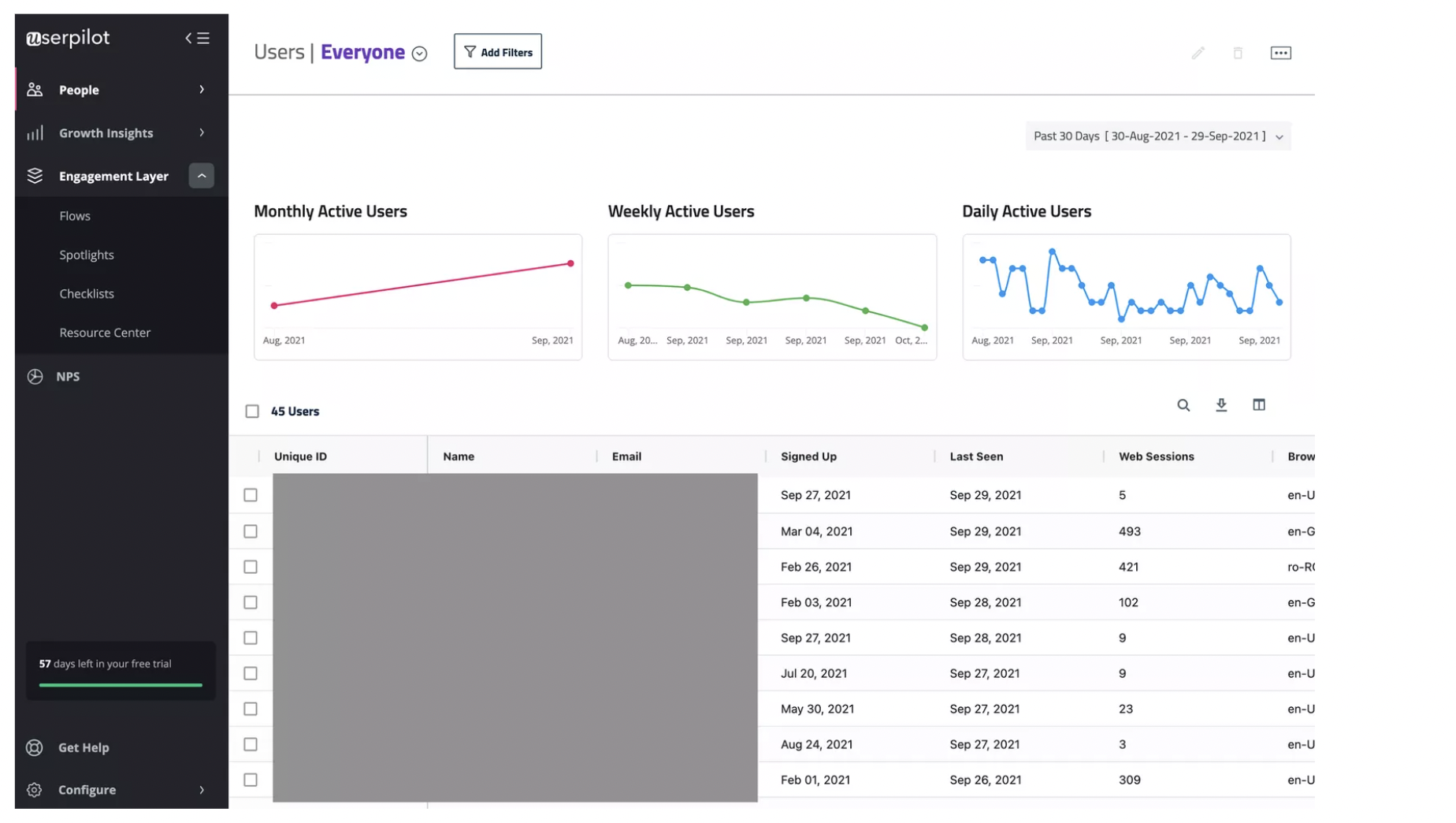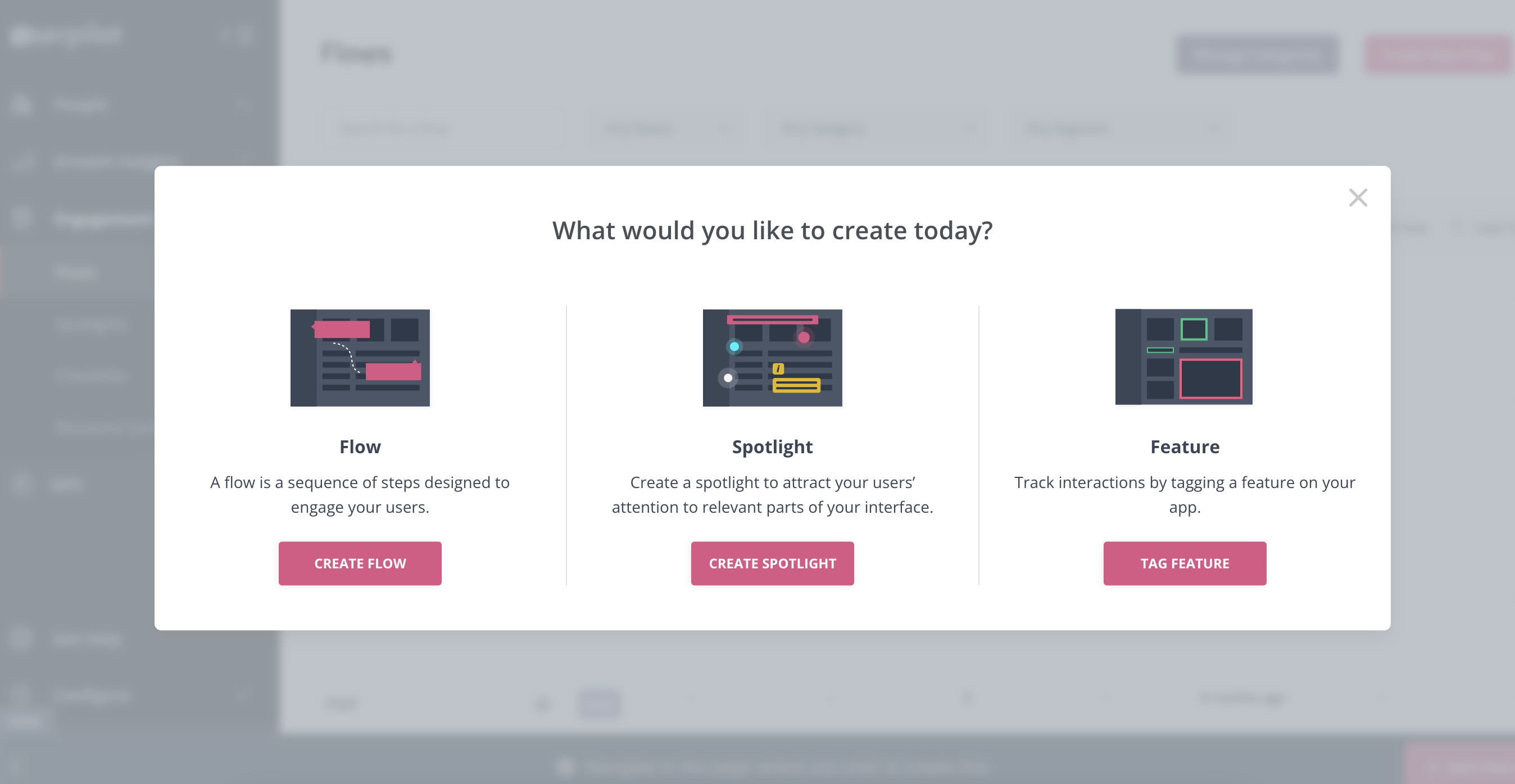Appcues vs Userpilot: 2026 Best User Onboarding Software

Appcues vs Userpilot: 2025 Best User Onboarding Software
Key Takeaways
Customization and User Experience: Both Appcues and Userpilot offer intuitive no-code editors for creating onboarding flows, but Userpilot excels in offering more in-depth customization with dynamic content based on user segments.
Analytics and User Insights: Userpilot integrates built-in analytics to track user engagement and adoption metrics directly within the tool, while Appcues often relies on integrations with other platforms for advanced reporting.
Pricing Flexibility: Appcues and Userpilot both offer premium pricing models starting at $299/month and $249/month, respectively. For teams that need an affordable alternative without sacrificing essential features, Hopscotch starts at just $99/month, making it a compelling option for businesses of any size. Check out Hopscotch pricing and see how you can save while still getting powerful onboarding features.
You have an incredible product.
You're acquiring customers to your SaaS.
But your customers aren't adopting your product.
There's no quicker way to kill a SaaS business than with poor user adoption and high churn.
Enter user onboarding tools like Appcues and Userpilot.

User onboarding software encompasses a group of no-code tools for increasing product adoption and onboarding users.
Most user onboarding tools enable you to create product tour widgets and serve those product tours to your target users based on conditions you choose.
If you want new customers to see a four-step tour showing them your best features - you can do that
Or, if you want customers who haven't logged in in a while to see what's new - you can do that
Or, if you want to alert users of an upcoming webinar with a widget - you can do that
You get the idea.

When you consider a user onboarding tool like Appcues or Userpilot, you want to look at a few things:
Use cases: does it do exactly what you need?
Targeting: can you target users as you need to?
Analytics: can you get the data you want?
Branding: can you make your tours look just how you want?
Price: is it affordable?
Appcues and Userpilot are two of the most powerful user onboarding software products. But they're not interchangeable. Keep reading to find the right solution for you.

Also read 📚: Appcues vs. Chameleon: Popular Product Onboarding Tools Compared Compare Appcues with another top onboarding tool, Chameleon, to explore which one suits your product better.
Also read 📚: Pendo vs. Appcues: A Comprehensive Comparison A deep dive into the features and use cases of Pendo vs. Appcues, helping you decide which tool is best for your needs.
Also read 📚: Best Appcues Alternatives: Top Competitors Explore the best alternatives to Appcues, including top competitors that offer powerful onboarding features at various price points.
Appcues vs. Userpilot Compared
1. Appcues Review

Appcues makes it simple to create, deploy, and onboard users for your product in minutes without writing a single line of code. You can use Appcues to welcome new users and show old users new features by walking them through your app or product. Appcues is a no-code onboarding tool. In it, you design targeted onboarding flows with custom and premade templates to suit the color and brand of your business. It's particularly powerful because it enables you to do all these things both in normal web products and in mobile apps.
Features Of Appcues
Appcues is a fantastic tool for communicating to current users of your product about updates, upcoming features, and more. Some unique features of Appcues include the following:
User Onboarding: This is the prominent feature of Appcues; you can create outstanding first impressions in seconds or minutes, and you can set up new users for success by tailoring onboarding experiences to users at the right time. You can join thousands of product creators using Appcues to offer individualized-looking onboarding experiences that engage your product users.

Feature Adoption: This is the most valuable feature you can use by signing up for Appcues. You have a great mission with your product, so don’t let any of your product features go unnoticed. You can create in-app show-throughs to familiarize new users with essential features. Appcues provide tested and proven templates to simplify feature adoption. For example, Litmus, one of the famous email marketing platforms, used this feature to increase its feature adoption by 2,100%. Satisfy your curiosity here.
Appcues Builder: Our review of Appcues will not be complete without mentioning the builder, which has over 20,000 users and a 5-star rating on the chrome web store. Appcues builder is a chrome extension that gives you the power to create flows and track events on the go. It powers you to use Appcues on top of your product and create something stunning- this can wow your users and blink their eyes. Appcues Builder is a no-code builder you can use to drag and drop images, change texts, and reposition buttons to make everything under your control. The builder makes your work fun.

Appcues Studio: When you sign up and log into Appcues, you’ll land on the Studio, an environment where you can create flows and segment your users. The Studio enables you to upload typography, colors, logos, brand attributes, buttons, and illustrations.
Appcues Insights: Insights is a new feature added to the toolset of Appcues. It allows you to analyze and see how users interact with your product. Understanding user behavior is essential, and that’s why Appcues Insights comes in; you get to see crucial things like onboarding reports, new ser signup reports, click on “get demo” reports, and payment method added reports.
Other Features: Besides the features above, you can use Appcues surveys to gather information on features users would like you to add to your product. A better way to take surveys is when users are in your product, known as in-app surveys. In addition, you can inform users about updates and new features and announce events or webinars. I love Appcues' audience segment triggers.

Pros Of Using Appcues
Drag-and-drop builder and on-brand assets make sure your in-app widgets look great
90 days of onboarding support for Growth plans and above
Flow variation AB testing
Now supports mobile apps as well -- which is very unique amongst user onboarding software products
Cons Of Using Appcues
It’s challenging to analyze data and see stages where users drop off with Appcues
Appcues gates is "highest tier" integrations like Zendesk and Zapier, forcing you to go to a higher plan if you want those integrations
You may find it difficult to segment your audience sometimes
Integrations Of Appcues
Appcues integrates with most tools from email marketing to data analytics, including:
Salesforce
Marketo
HubSpot
Slack
Zendesk Sell
Zendesk Support, and
All-in-one Zapier integration
Customers Of Appcues
Appcues is a reliable and trusted partner helping many businesses, from online small businesses to large enterprises, hit their goals. Popular customers include:
GetResponse
Litmus, one of the best email tools
Plural Sight
Hotjar
GoToWebinar
Pricing Of Appcues
Appcues provides solutions to its customers through three different pricing tiers:
Essentials: $299/month or $249/month/annual for up to 2,500 monthly active users. Ideal for small businesses and startups.
Growth: $879/month starting at 2,500 monthly active users. You get everything in the essential plan in addition to fantastic features. Ideal for teams at high-growth companies.
Enterprise: contact sales for custom pricing. Ideal for multiple products or enterprises.
Bottom Line
Appcues is suitable for educating users with workflows in your product. It has apparent features to guide users throughout the customer journey. Your product users can pick up where they left off if necessary. Appcues has 4.6 stars on G2.
👉 Looking for something a bit more affordable? Try Hopscotch (no credit card required).
2. Userpilot Review

Userpilot offers a comprehensive option that offers great scalability. They've aligned themselves around product growth: so Userpilot's friendly platform helps you guide users to adopt features and reduce churn. Userpilot is highly-rated and is indeed one of the original players in the product onboarding space.
Features Of Userpilot
Like said, Userpilot is a growth product manager's dream. It has all the customary stuff like user engagement, user feedback, and great integrations, but it also has advanced event-based triggering and generous team plans. Here are some other features.:
User Onboarding: Like Appcues, Userpilot definitely focuses on onboarding new users. Userpilot has a no-code builder and plenty of in-built triggers, so you can show users the right tour at the right time. Userpilot makes it pretty easy to help users find their way around your app with contextual hints and tips. Provide on-demand assistance as users navigate through the app and improve feature discoverability. And because Userpilot is a growth-focused onboarding platform, you can really identify goals and track achievements toward product adoption. Data is at the core of what they do.
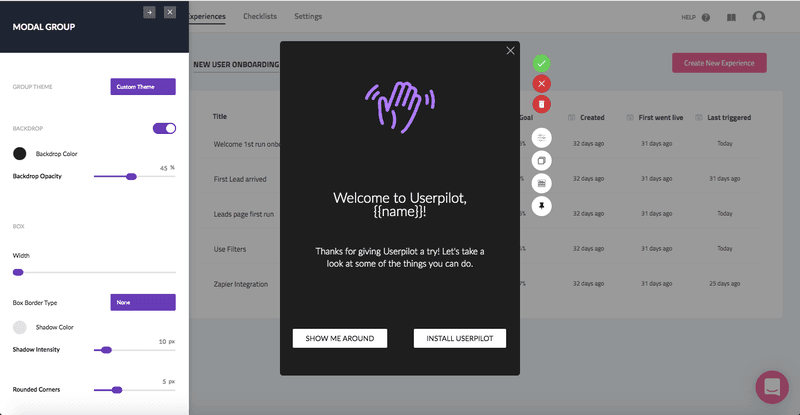
Advanced Conditions:
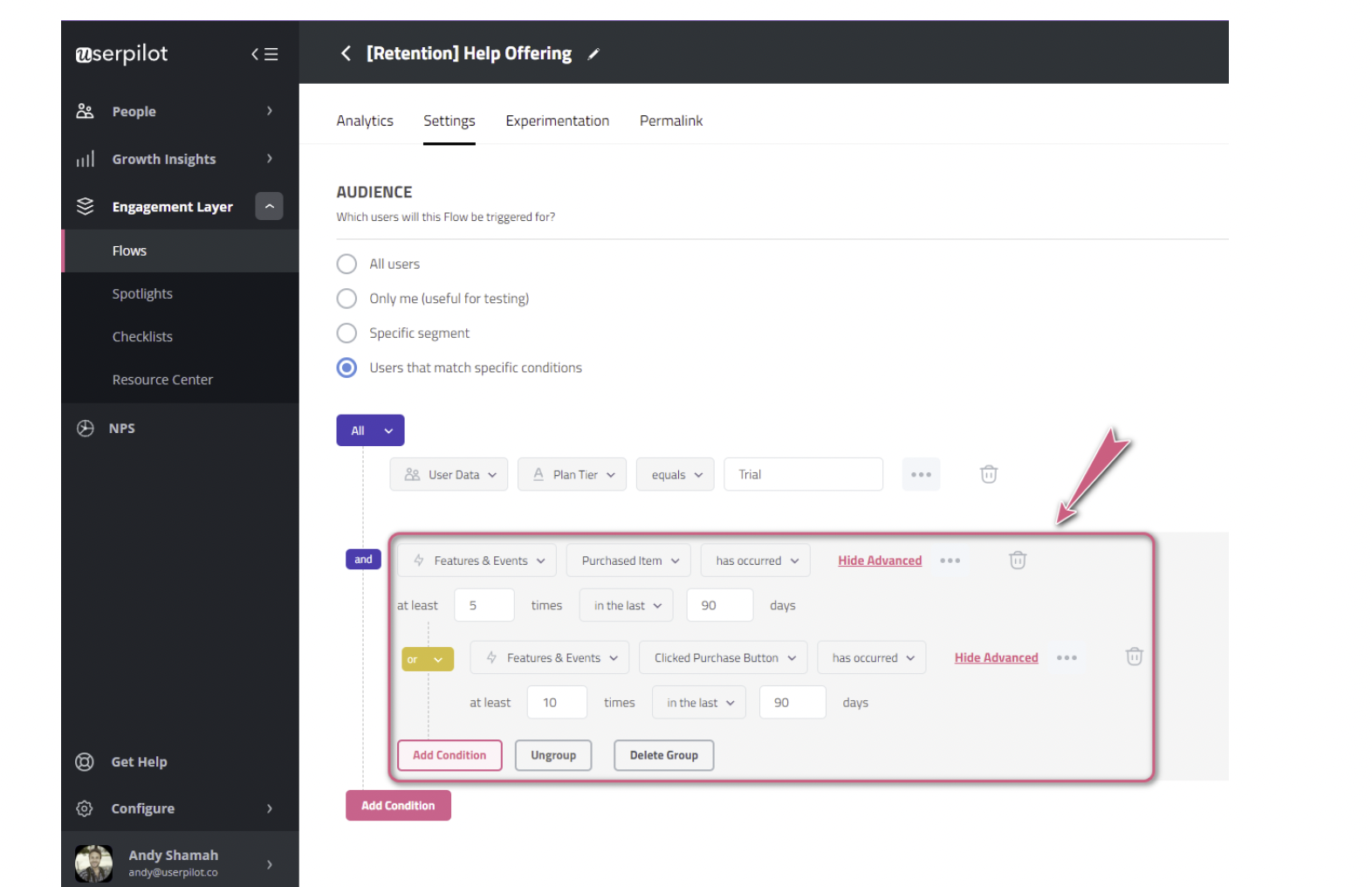
Analytics: Userpilot’s biggest strength lies in its no-code approach to data. Like Mixpanel or Heap, Userpilot enables you to tag features with no developer help, and understand feature usage among different segments across the user journey. Userpilot really does drive ongoing improvement. You can track the progress of your users along the mapped user journey within and between the different user segments. You can see when users reach important milestones and you can nudge them into the direction of those milestones.
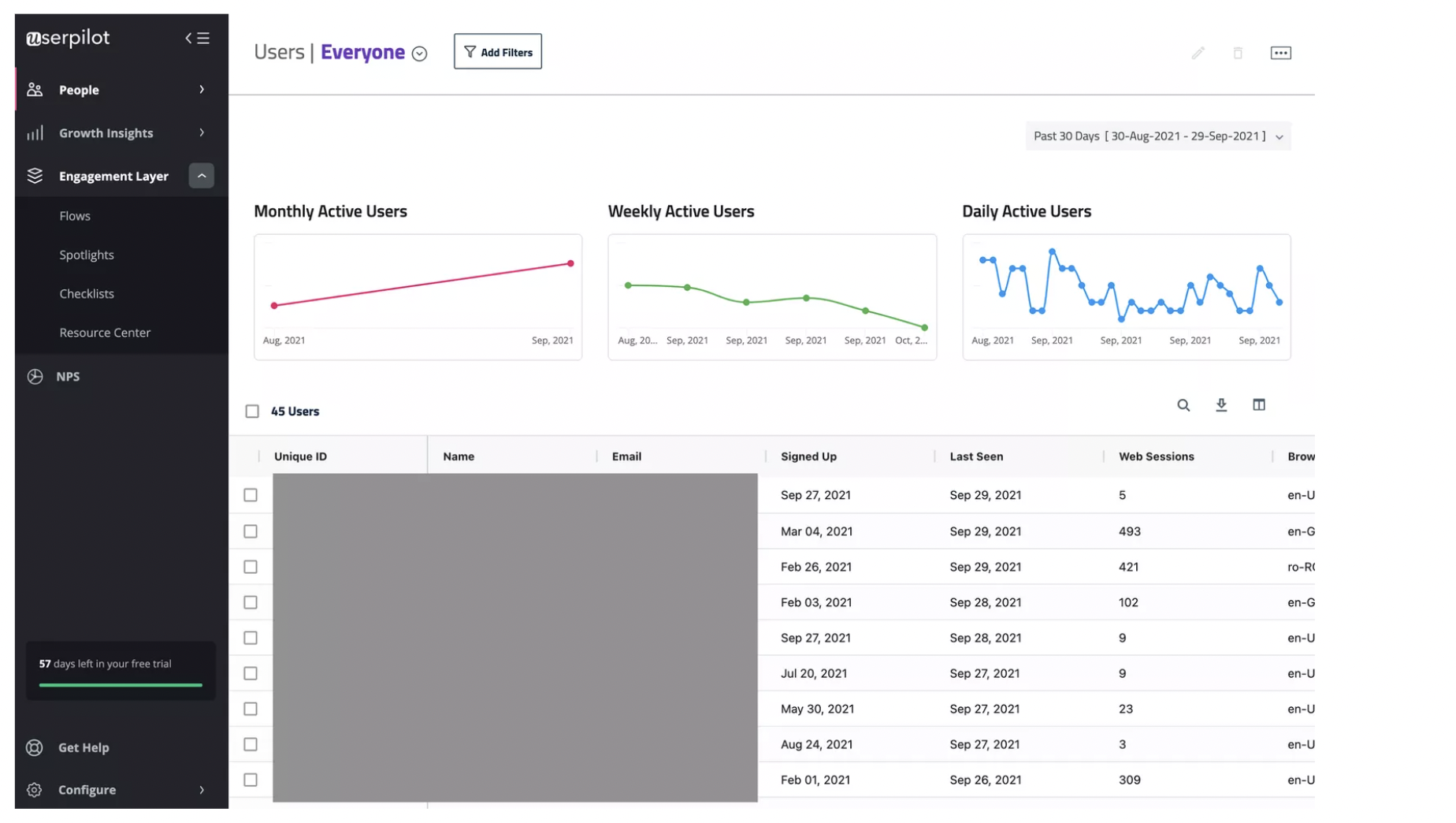
Userpilot Sentiment Data: Userpilot enables you to survey your users with very customized questions. You can collect NPS data or ask any questions of your users. Then take that data and slice it into segments for deep analysis.
Userpilot Tour Builder: As with any product onboarding software, most of the work is done within the no-code builder. Userpilot's builder is very functional, enabling you to create modals, checklists, slideouts and more. There are templates to get you started and everything is truly drag-and-drop. Then of course, you can segment your tours to show to any segment of your user base. I don't think the builder is quite as slick as Appcues, but it's definitely very functional.
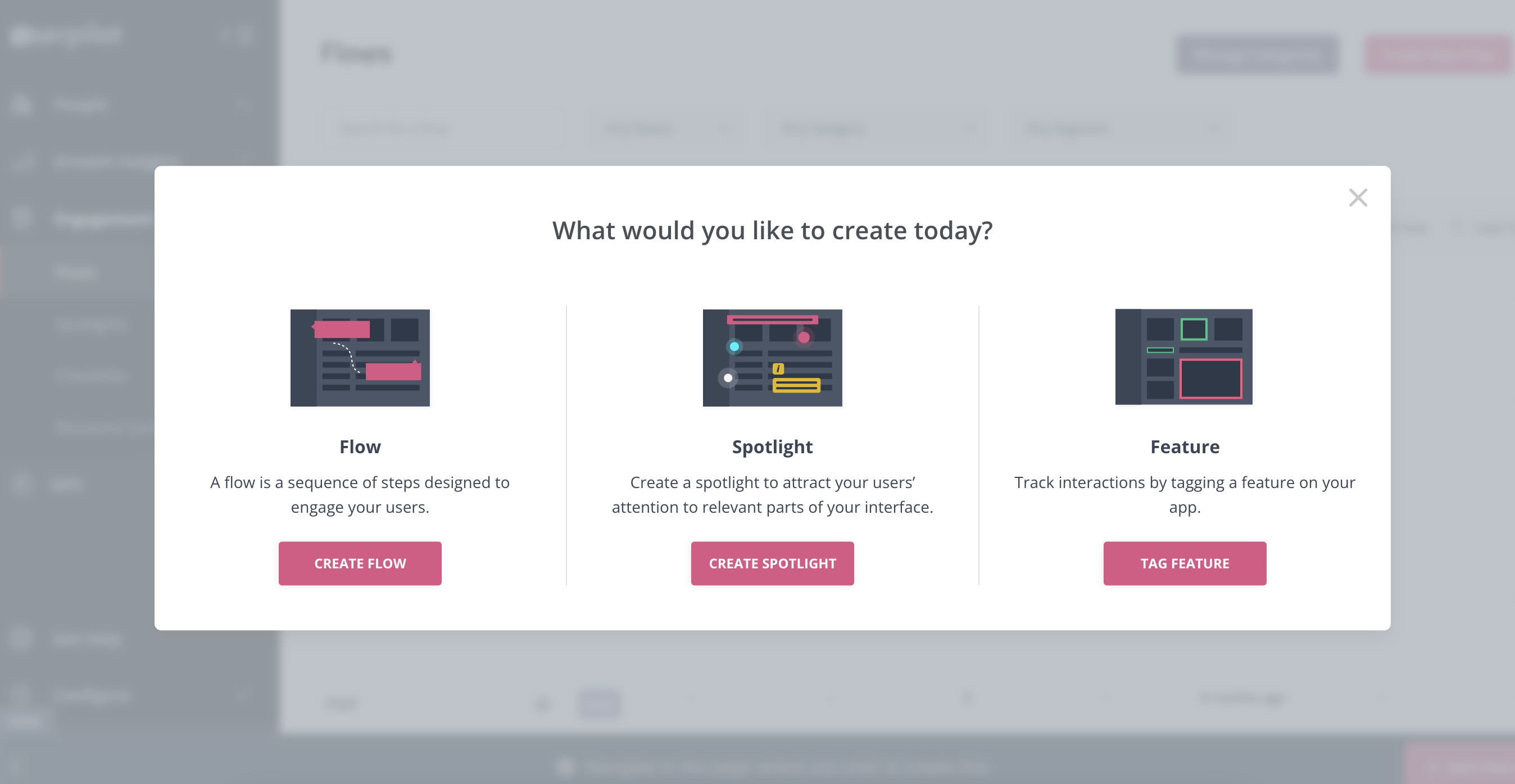
Other Features: Userpilot also includes some other great features like A/B testing, in-product growth experimentation, and in-product promotions. Integrations include Zapier, Salesforce, Heap, Zendesk, and many more. Finally, one feature I've noticed that Appcues does not have is "dark patterns" -- so you can help prevent churn at the point of cancellation.
📚 Read more: Learn About Dark Patterns Here
Pros Of Using Userpilot
Drag-and-drop builder
Enables you to integrate with most third party tools (like Zapier) at the lowest tier plan
Flow variation A/B testing
Cons Of Using Userpilot
The no-code editor isn't quite as pretty as Appcues
There is only the ability to segment in 10 different ways for the basic level plan -- so if you have an advanced app or a lot of tours, it may require an upgrade
Strangely, they do not offer a resource center at the lowest tier plan -- the lowest tier plan seems very self serve
Integrations Of Userpilot
Userpilot integrates with analytics tools and CRMs:
Google Analytics
Amplitude
Intercom
Segment
Heap
HubSpot
Zapier
Customers Of Userpilot
Userpilot works with primarily enterprise businesses, including:
Adobe
McGraw Hill
Prowly
UIPath
iFood
Pricing Of Userpilot
Traction: $299/month or $249/month/annual for up to 2,500 monthly active users. Ideal for small businesses and startups.
For all other plans, Userpilot forces you to book a demo
Bottom Line
Userpilot excels in product-led growth via great product tours, user surveys, and fantastic analytics and segmentation to tie it all together. Along with Appcues, it's one of the most elite user onboarding tools out there. Userpilot has 4.6 stars on G2.
How To Choose Your Best User Onboarding Tool
It will help if you consider a few different factors before selecting a user onboarding tool for your business. Briefly, here are some.
1. Speed to implement
Software shouldn't slow you down. Product onboarding tools should be easy to implement. Both Appcues and Userpilot can be implemented with one line of code. Both products have a Chrome Extension to make implementation easy. They're both fast to implement!
2. Pricing
It's pretty straightforward: they are the same price! Though, Userpilot is a little less clear about pricing for higher tiers -- so expect to see a higher price for Userpilot the more features you add.
3. Seats
Userpilot is a bit more generous with seats, enabling users to add up to 5 teammates vs. 3 teammates with Appcues.
4. Integrations
Integration is vital when selecting the best user onboarding tool for your business. Both Appcues and Userpilot come integrated with the most popular apps like Intercom, Zapier, Salesforce, and Slack. Though, you need to upgrade for some of these integrations with both tools. It's basically a toss-up.
5. Builder UI
Appcues has a slicker UI for building tours. They both feature great out-of-the-box templates and easy drag-and-drop elements, but Userpilot's is just a little dated looking.
6. Mobile Optimization and Multi-Platform Support
Both Appcues and Userpilot offer mobile onboarding features, but Userpilot is known for its more comprehensive mobile experience, allowing for in-app onboarding across multiple platforms. Appcues, meanwhile, is more focused on desktop experiences but is gradually improving its mobile support. If you’re looking for an onboarding tool that seamlessly adapts to both desktop and mobile environments, Hopscotch offers a fully responsive platform designed to engage users across all devices.
7. Customer Support and Resources
One key area to consider when choosing between Appcues and Userpilot is the level of support provided. Appcues offers customer success managers for higher-tier clients, while Userpilot provides excellent customer support, particularly for smaller teams. Hopscotch, on the other hand, prides itself on delivering dedicated support regardless of plan, ensuring every user receives timely assistance. Whether you're just getting started or scaling your onboarding strategy, Hopscotch has you covered with comprehensive resources and personalized support.
Also read 📚: 9 Ways to Automate Your User Onboarding Process (with Examples) Learn how to automate your onboarding process to save time and increase user engagement with practical examples.
Also read 📚: How to Create Effective User Flows in SaaS Discover how to design seamless user flows that improve the onboarding experience and enhance user retention in SaaS products.
Final Thoughts On Appcues Vs. Userpilot
You can use onboarding software to reduce risk, gain better customer insights and multiply your conversion rates. Appcues and Userpilot are both fantastic products. So, which one is the right tool?
You can't go right or wrong with either. I consider this one a toss-up. Userpilot is a bit more focused on growth -- so if you're a growth-focused team or a growth product manager, perhaps Userpilot is your best bet.
If you're more focused on properly onboarding your users with excellent triggered communication, Appcues might be the product for you.
👉 Looking for something a bit more affordable? Try Hopscotch (no credit card required).
Convert more trials with Hopscotch
Simple and delightful onboarding tours your users will love.