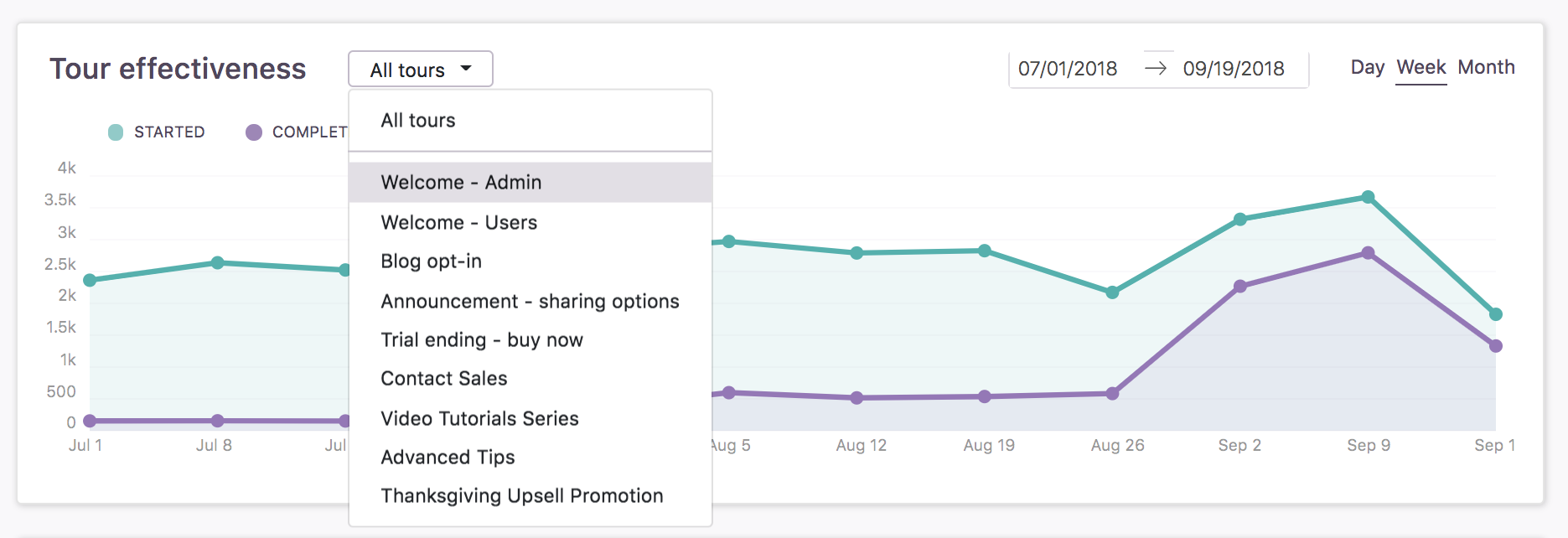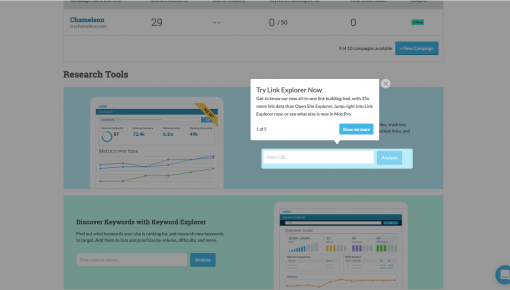Appcues vs. Chameleon: 2025's Best Product Onboarding Tool

Appcues vs. Chameleon: Popular Product Onboarding Software Tools Compared [2025]
Key Takeaways
Appcues vs. Chameleon Pricing: Appcues starts at $299/month, while Chameleon’s pricing starts slightly lower at $279/month. However, Chameleon offers more customization options and features at the lower pricing tiers, which can make it a better choice for smaller teams seeking affordability without sacrificing functionality. A more cost-effective alternative is Hopscotch at just $99/month.
Customization and Integrations: Chameleon provides more in-depth customization options, including custom CSS, and has a broader range of integrations with platforms like Slack, Salesforce, and Stripe. On the other hand, Appcues is often easier for beginners to navigate but lacks some of the advanced customizability.
Advanced Features and Usability: Both tools offer no-code builders, A/B testing, and segmentation, but Appcues excels in user-friendliness and accessibility for smaller teams. Chameleon is more suited for teams that require deeper customization and analytics, especially when guiding users through complex product tours.
Appcues and Chameleon are two of the most used and competitive user/product onboarding tools. You can use these tools to onboard users, reduce churn and help customers thrive using your product.
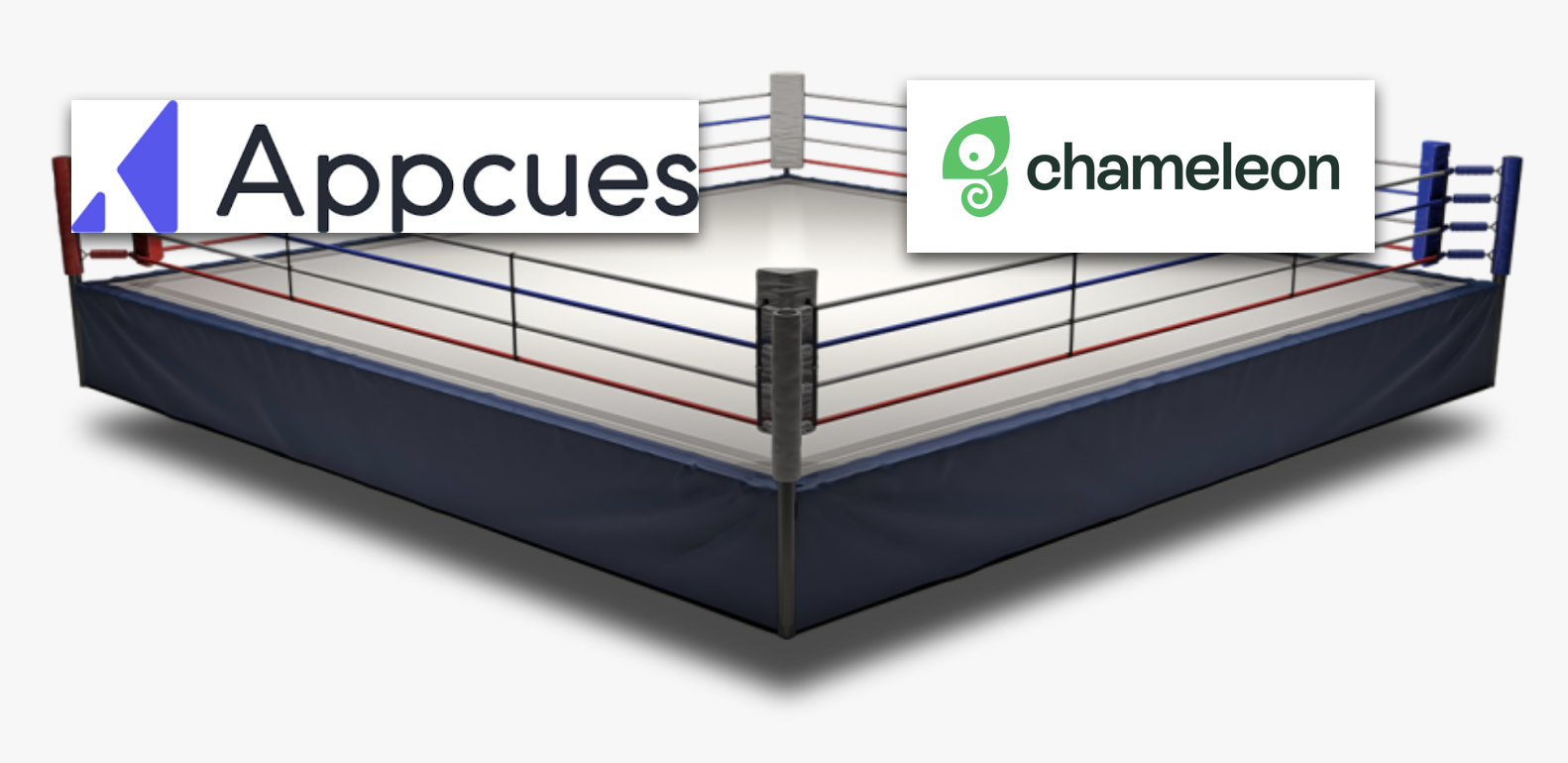
Studies show that 86% of people will stay loyal to a business that invests in quality onboarding. Plus, churn is the death of any SaaS business -- you can't afford not to invest in content that welcomes, educates, and guides users after they’ve signed up.
Appcues and Chameleon are both fantastic tools. But there's a meaningful price difference and some features are best for certain businesses. Plus, they have different integrations, so depending on your current marketing and analytics stack, you may prefer one over the other.
In this article, I'll compare them in all the ways you need, so you can make the right decision for your business.

Also read 📚: The 12 Best SaaS Onboarding Solutions Also read 📚: 11+ Best Tools for Product Managers Also read 📚: 17 Incredible User Onboarding Examples
What Is The Best User Onboarding Tool?
We compare these two tools based on features, pricing, and integrations to help with your decision.
1. Appcues

Appcues makes it simple to create, deploy, and onboard users for your product in minutes without writing a single line of code. You can use Appcues to welcome new users and show old users new features by walking them through your app or product. Appcues is a no-code onboarding tool. In it, you design targeted onboarding flows with custom and premade templates to suit the color and brand of your business.
Features Of Appcues
Appcues is a fantastic tool for communicating to current users of your product about updates, upcoming features, and more. Some unique features of Appcues include the following:
User Onboarding: This is the prominent feature of Appcues; you can create outstanding first impressions in seconds or minutes, and you can set up new users for success by tailoring onboarding experiences to users at the right time. You can join thousands of product creators using Appcues to offer individualized-looking onboarding experiences that engage your product users.

Feature Adoption: This is the most valuable feature you can use by signing up for Appcues. You have a great mission with your product, so don’t let any of your product features go unnoticed. You can create in-app show-throughs to familiarize new users with essential features. Appcues provide tested and proven templates to simplify feature adoption. For example, Litmus, one of the famous email marketing platforms, used this feature to increase its feature adoption by 2,100%. Satisfy your curiosity here.
Appcues Builder: Our review of Appcues will not be complete without mentioning the builder, which has over 20,000 users and a 5-star rating on the chrome web store. Appcues builder is a chrome extension that gives you the power to create flows and track events on the go. It powers you to use Appcues on top of your product and create something stunning- this can wow your users and blink their eyes. Appcues Builder is a no-code builder you can use to drag and drop images, change texts, and reposition buttons to make everything under your control. The builder makes your work fun.

Appcues Studio: When you sign up and log into Appcues, you’ll land on the Studio, an environment where you can create flows and segment your users. The Studio enables you to upload typography, colors, logos, brand attributes, buttons, and illustrations.
Appcues Insights: Insights is a new feature added to the toolset of Appcues. It allows you to analyze and see how users interact with your product. Understanding user behavior is essential, and that’s why Appcues Insights comes in; you get to see crucial things like onboarding reports, new ser signup reports, click on “get demo” reports, and payment method added reports.
Other Features: Besides the features above, you can use Appcues surveys to gather information on features users would like you to add to your product. A better way to take surveys is when users are in your product, known as in-app surveys. In addition, you can inform users about updates and new features and announce events or webinars. I love Appcues' audience segment triggers.

Pros Of Using Appcues
Drag-and-drop builder and on-brand assets make sure your in-app widgets look great
90 days of onboarding support for Growth plans and above
Flow variation AB testing
Now supports mobile apps as well
Cons Of Using Appcues
It’s challenging to analyze data and see stages where users drop off with Appcues
Appcues does not have customer CSS capabilities in its lowest plan tier like Chameleon
Does not include checklists in its lowest plan tier like Chameleon
You may find it difficult to segment your audience sometimes
Integrations Of Appcues
Appcues integrates with most tools from email marketing to data analytics, including:
Salesforce
Marketo
HubSpot
Slack
Zendesk Sell
Zendesk Support, and
All-in-one Zapier integration
Customers Of Appcues
Appcues is a reliable and trusted partner helping many businesses, from online small businesses to large enterprises, hit their goals. Popular customers include:
GetResponse
Litmus, one of the best email tools
Plural Sight
Hotjar
GoToWebinar
Pricing Of Appcues
Appcues provides solutions to its customers through three different pricing tiers:
Essentials: $299/month or $249/month/annual for up to 2,500 monthly active users. Ideal for small businesses and startups.
Growth: $879/month starting at 2,500 monthly active users. You get everything in the essential plan in addition to fantastic features. Ideal for teams at high-growth companies.
Enterprise: contact sales for custom pricing. Ideal for multiple products or enterprises.
Bottom Line
Appcues is suitable for educating users with workflows in your product. It has apparent features to guide users throughout the customer journey. Your product users can pick up where they left off if necessary.
👉 Looking for something a bit more affordable? Try Hopscotch (no credit card required).
2. Chameleon
Chameleon is for you if you are a startup. It prides itself as an excellent product adoption and onboarding platform for startups. As a SaaS team, Chameleon gives high control, customization, and configuration to make users fall in love with your product. Also, you can use Chameleon to boost product adoption and reduce churn. When onboarding users with Chameleon, you can cut churn for the first time by creating setup tasks.
Features Of Chameleon
Chameleon makes creating and publishing product tours and surveys easy to help users understand your product. Features of Chameleon include:
Tours: Like the name sounds, Chameleon tours allow you to build stunning tours that help users understand your product better. You can quickly start with a template, add color palettes and fonts, and customize it to ensure your brand consistency. You can also spark your creativity with videos and GIFs. In addition, you can set your tours to appear precisely at the spot you want them, and this can trigger clicks and specific in-app actions. You can use tours to quickly onboard, support, guide, and thrive with your customers from the discovery stage to the celebration.

Micro surveys: You can launch micro surveys in your product based on user quality, such as plan type, role, or previous behavior, and then trigger feedback based on user sentiments. It is easy to create surveys in Chameleon; pick a template, make it yours, and watch your feedback rates double. With surveys, you can build continuous feedback on your product, from awareness to advocacy of the customer journey.
Analytics: Chameleon analytics allows you to see users' actions, like page views and clicks, without writing code. It also offers automatic data gathering and reports to help you thrive. In addition, you get all performance metrics in a centralized dashboard to easily compare product tours, see results, and generate exports for external use.
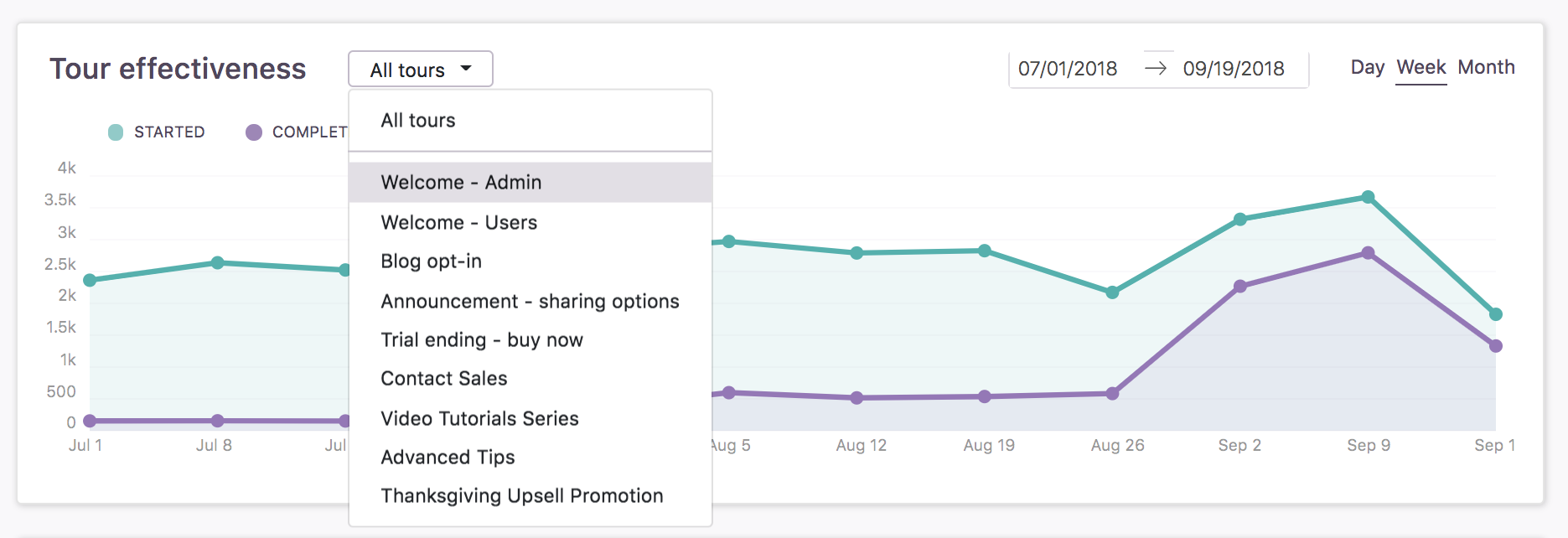
A/B Testing: With Chameleon A/B testing, you can iterate and perfect your product tours. A/B testing provides results fast to engage your users. You can set up in-app tests in Chameleon and use the data to provide meaningful solutions to users, which help increase revenue. For example, The Motley Fool increased its key feature activation by 20%. They A/B test tours for specific audiences to see the best solutions for members. You can read more here.
Styling: Styling allows complete control over your in-app UX and makes your product guidance 100% native. You can convey your brand voice and bring your content to life by adding fonts, markdowns, user variables, and smiling emojis. You can also convey clear messages by uploading your images, GIFs, or videos from powerful platforms like Wistia, YouTube, Loom, and Vimeo.
Other Features: Chameleon offers more essential features like tooltips, launchers, templates, and goal setting. Goals allow you to measure how your campaigns impact activations and adoptions.
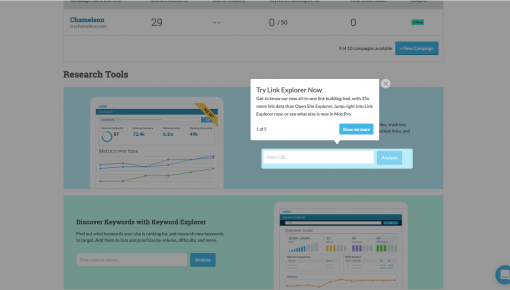
Pros Of Using Chameleon
You can link to video tutorials about your product on video platforms like YouTube, Vimeo, and more
5+ use cases
Chameleon gives you 6 user seats in its lowest-level plan, which is more than Appcues' 3 seats
Includes checklists in the lowest tier plan
Flow variation AB testing
Can use custom CSS to make widgets look exactly as you want them
Cons Of Using Chameleon
Does not have AB testing in their basic plan
Zapier integration is still in beta
Chameleon ends up being more expensive than Appcues on a per-product user basis
Chameleon does not explicitly call out any onboarding support like Appcues does
Integrations Of Chameleon
You can send data to and from Chameleon using integrations like:
YouTube
Calendly
Slack
Google Tag Manager
Stripe for online payments
Salesforce
HubSpot
Intercom
Zendesk
And more.
Customers Of Chameleon
Thousands of industry-leading companies use Chameleon, including:
The Motley Fool
Moz
FiscalNote
Voxox
And more
Pricing Of Chameleon
Chameleon empowers product creators to drive product success with three different pricing models:
Startup: $279/month for small businesses to get started with 2,000 product users.
Growth: $999/month for growing businesses to return quickly. You get everything in the startup plan in addition to more features.
Enterprise: Contact sales for pricing plans based on your needs.
Bottom Line
Chameleon documentation is excellent and makes it easy for you to get started with onboarding users. Also, creating tours, surveys, and launchers makes it a great contender. Finally, integration with HubSpot makes it priceless if you use HubSpot CRM regularly.
How To Choose Your Best User Onboarding Tools
It will help if you consider many factors before selecting a user onboarding tool for your business. Briefly, here are some.
1. Speed to implement
Software shouldn't slow you down. Product onboarding tools should be easy to implement. Both Appcues and Chameleon can be implemented with one line of code. Both products have a Chrome Extension to make implementation easy. They're both fast to implement!
2. Pricing
It's pretty straightforward: Appcues' lowest pricing tier is more generous than Chameleon's. Chameleon's lowest-tier plan also does not include AB testing.
3. Seats
Chameleon is a bit more generous with seats, enabling users to add up to 6 teammates vs. 3 teammates with Appcues.
4. Integrations
Integration is vital when selecting the best user onboarding tool for your business. Both Appcues and Chameleon come integrated with the most popular apps like Intercom, Zapier, Salesforce, and Slack. Appcues has a Marketo integration that Chameleon doesn't. Chameleon's Zapier integration is still in beta. It's basically a toss-up. I'm personally surprised there aren't more email marketing tools supported.
5. Customization and Branding Flexibility
Both Appcues and Chameleon offer great customization tools, but they cater to different user needs. Appcues is known for its intuitive drag-and-drop builder, which allows you to create in-app experiences without requiring any coding skills. This makes it a user-friendly option for teams that want to get up and running quickly with minimal technical know-how. Appcues lets you personalize elements like buttons, images, and texts, but advanced styling, such as custom CSS, is only available in higher pricing tiers.
Chameleon, on the other hand, excels in offering complete design control, allowing teams to implement custom CSS and deeply customize their product tours, widgets, and micro-surveys. This gives you more freedom to ensure the user experience is fully on-brand and matches your product’s visual style from day one. For teams that prioritize fine-tuning the look and feel of their onboarding experience, Chameleon offers greater flexibility—even in its lower-tier plans, making it a powerful tool for companies that want to align their onboarding with their brand identity.
Want even more flexibility? Hopscotch is another fantastic alternative, offering a highly customizable onboarding experience at a more affordable price point.
Also read 📚: Pendo vs. Appcues Also read 📚: The 7 Best Appcues Alternatives Also read 📚: Appcues vs. Userpilot
Final Thoughts On Appcues Vs. Chameleon
You can use onboarding software to reduce risk, gain better customer insights and multiply your conversion rates. Appcues and Chameleon are both fantastic products. So, which one is the right tool?
You can't go right or wrong with either. If you want an easy tool to get started, go for Appcues, which is a bit more affordable. Plus, it includes AB testing on the lowest-level plan, which is pretty huge.
👉 Looking for something a bit more affordable? Try Hopscotch (no credit card required).
Convert more trials with Hopscotch
Simple and delightful onboarding tours your users will love.