The 12 Best SaaS Onboarding Solutions

The 12 Best SaaS Onboarding Solutions
Effective Onboarding Tools Transform SaaS Retention and Growth
In SaaS, effective onboarding can be the difference between high customer retention and rapid churn. Research shows that SaaS companies with focused onboarding strategies can prevent up to 56% of potential customer churn, even in times of economic uncertainty. Why? Because a seamless, user-centric onboarding experience helps users see immediate value, making them more likely to stick around. But for many SaaS teams, especially those scaling quickly, the onboarding process can feel like a moving target.
High churn rates, low feature adoption, and limited user engagement are all common challenges SaaS companies face today. According to industry data, poor onboarding not only increases customer support costs but also creates information silos, reduces time-to-value, and ultimately risks losing users before they experience the full product benefit. Simply put, if new users struggle to find their footing, they’re more likely to switch to a competitor or abandon the product altogether.
But here’s the good news: a well-designed onboarding program can counteract these risks, creating a clear roadmap for users that demonstrates how to get the most from your product. By leveraging the right tools, SaaS companies can streamline user education, boost feature adoption, and increase the likelihood of long-term loyalty.
Key Benefits of Implementing Effective Onboarding
Reduced Churn Rates: Companies with optimized onboarding processes report up to 56% less churn.
Faster Time-to-Value: Well-structured onboarding guides users to core product features quicker, helping them experience value early.
Increased Product Adoption: By walking users through specific features, onboarding encourages higher adoption rates, turning trial users into loyal customers.
Onboarding Tips for SaaS Companies
1. Keep It Simple and Focused
Guide users through essential features first rather than introducing everything at once. Limit the initial steps to key actions that showcase the product’s core value and allow users to accomplish something meaningful early on. This reduces cognitive load and motivates users to continue exploring.
2. Personalize the Journey
Every user has unique needs, so segment users based on their role, company size, or goals, and tailor onboarding content to their specific needs. For example, offer different tours or feature highlights for power users versus beginners, increasing relevance and engagement.
3. Incorporate Self-Help Options
Providing users with easy access to help resources, such as a knowledge base, video tutorials, or in-app guides, empowers them to find answers independently. This can be especially helpful in reducing support costs while boosting user confidence.
4. Use In-App Messaging and Tooltips
Triggered in-app messages and tooltips can serve as contextual reminders or quick guides, helping users get unstuck without leaving the app. This keeps users engaged and moving forward in the onboarding process.
5. Collect Feedback Early and Often
Use micro-surveys or feedback prompts to gather insights on the onboarding experience. Early feedback allows you to identify friction points and adjust the process accordingly, improving outcomes for future users.
How to choose the right SaaS Onboarding Tool
The world of SaaS onboarding solutions is a varied one. Each platform offers different pricing schemes, features, and approaches to the problem of user adoption.
Before diving into what’s available, it’s worth considering a few things about your business needs so that you can find a solution that best matches them:
Team's Technical Capabilities: Some platforms are no-code, but others will require a dev.
Importance of Analytics: Some solutions offer far more in-depth data than others.
Type of Onboarding: Decide if you need customer communication tools (live chats, automated emails, etc.) or direct product onboarding through flows and product tours.
Budget and MAU: Most platforms are priced off your monthly active users (MAU), so have those figures and your budget ready when considering options.
The 12 Best SaaS Onboarding Solutions
1. Hopscotch - The most affordable user onboarding tool.

Hopscotch has perfected the onboarding tour experience without requiring you to be a tech genius. I'm a co-founder of Hopscotch, so I can personally vouch for its excellence. If you need a stupid simple, versatile user onboarding software tool, look no further. Hopscotch is completely no-code and features nearly all the same capabilities as other onboarding tools at less than half the price. You can design product tours and get them live in under an hour. Plus, with design tools and a drag-and-drop editing suite, you can customize your product tours exactly how you want.
Notable Features
Segmentation: Segment users based on the number of times they’ve been seen, type of customer, whether they’ve seen the tour, and more.
In-App Guides: Create intuitive, step-by-step guides to help users navigate your software.
Adaptability: Works seamlessly across mobile, desktop, and tablet.
Interactive Product Tours: The drag-and-drop, no-code builder makes creating tours a breeze.
Design Customization: Customize the design to match your brand perfectly.
In-App Messaging: Communicate directly with users within the app.
Analytics: Gather insightful data to refine and optimize your onboarding process.
Browser SDK: Easily integrates with other platforms and tools.
Strengths
Hopscotch's biggest strength is its versatility. The comprehensive tour-builders, segmentation options, and flexible designs allow you to fully customize both the user onboarding experience and the builder interface. For what it offers, the price is unbeatable. Hopscotch’s streamlined format adapts effortlessly to mobile, desktop, and tablet environments.
Shortcomings
Hopscotch focuses solely on user onboarding tours. While other products might offer additional features like NPS surveys or email marketing, Hopscotch excels in its specialization, providing a highly scalable and flexible solution for user onboarding.
Customers
Vism
GrowthBar
WellPrept
Hotspex
Pricing
Starts at $99/month
👉Try Hopscotch today (no credit card required)
2. Appcues

Appcues has positioned itself as a no-code SaaS solution for companies with anything from 1,000 MAU to 100,000.
Notable Features
Easy UI: The UI is easy to use and makes creating flows particularly accessible.
Events Explorer: Track UI engagements without coding.
Chrome Extension: Operates as a Chrome extension which simplifies building in-app experiences.
Downsides
It’s a pricier product when looking at how much you get for each plan compared to others on this list.
Pricing
Essentials: $249/month. Offers 3 user licenses and 5 audience segments with limited customization and email support.
Growth: $879/month. Includes 10 user licenses, unlimited audience segments, a larger range of UI patterns, and access to Premium Integrations.
Enterprise: Flexible – based on the size of your team and MAU. Includes better support and more robust security features.
Ease of Use
Well-reviewed for ease of use thanks to a visual editor that’s simple to navigate.
Integrations
Multiple integrations, including Hotjar, LogRocket, Google Analytics, Intercom, and more. Reviewers have noted the lack of an integration with MadCap Flare.
The Bottom Line
It’s easy to use but not necessarily worth it for the price.
3. Userguiding

Userguiding features a drag-and-drop interface, making user onboarding easy for even the least technically equipped team members. They’re used by e-commerce sites, consultants, SaaS, and investment companies alike.
Notable Features
Resource Center: Helpful onboarding guides and templates that can be used quickly and without any coding.
UI Patterns: Provides access to various UI patterns including tooltips, announcement modals, and onboarding checklists.
Customization: Allows for the use of emojis and more to flavor the onboarding with your brand voice.
Downsides
An entry-level product that won’t provide much in the way of in-depth analytics or customization.
Pricing
Basic: $129/month for a maximum of 2,500 MAUs, one customizable theme, an active survey, and two checklists.
Professional: $499/month for up to 20,000 MAUs, greater customer support, five customizable themes, and unlimited checklists and guides.
Corporate: Price available on a personalized quote. Offers unlimited themes, team member seats, and a maximum of 10 active surveys.
Ease of Use
The flow builder is considered particularly easy to use and made simpler by the available templates.
Integrations
Limited integrations but does include the basics like Intercom, Google Analytics, HubSpot, and Slack.
The Bottom Line
A great no-code option for building straightforward onboarding flows, but not ideal for companies needing more expansive integration and customization options.
4. Pendo

Pendo caters to advanced analytics and complex SaaS needs rather than entry-level needs. It’s a large platform with various features, making it costlier and less user-friendly.
Notable Features
Web and Mobile: Works on both web and mobile apps without separate pricing plans.
Customer Support: Consistently praised customer support team.
Comprehensive Analytics: Some of the best and most comprehensive analytics available on a SaaS onboarding platform.
Downsides
Dashboard management is tricky, especially when dealing with multiple segments. Limited personalization for visual elements.
Pricing
Available only on request. Pricing starts at about $20,000 per year for the base package, making it pricier than most.
Ease of Use
The interface isn’t intuitive and can be frustrating to navigate. Users often rely heavily on assistance.
Integrations
Well-positioned to integrate with other apps (Salesforce, HubSpot, etc.) but not easy to implement.
The Bottom Line
Expensive with a steep learning curve, but the comprehensive analytics and features make it worth it for some.
5. Gainsight PX

Gainsight PX combines tools for product adoption and customer analytics, known for its product tours but requires some coding knowledge.
Notable Features
User Segmentation: Robust features for user segmentation and targeting.
In-App Guides: Offers excellent walkthroughs and tooltips.
Data and Analytics: Comprehensive and easy to access from the dashboard.
Downsides
Coding knowledge required and limited range of onboarding UX elements.
Pricing
Essentials and Enterprise packages start at about $14,700 per year, available only on request.
Ease of Use
Requires coding knowledge but otherwise straightforward to use.
Integrations
Various integrations such as Slack, Unit, Support Logic, etc.
The Bottom Line
In-depth segmentation capabilities are great for marketers, but not suitable for those seeking a no-code solution.
6. Salesloft (formerly Drift)

Drift was recently acquired by Salesloft. Primarily an AI-powered live chat and chatbot platform with additional capabilities for engaging leads and customer adoption.
Notable Features
Behavior Analytics: In-app behavior and product analytics tools provide a comprehensive view.
Cross-Platform: Works for both web and mobile apps.
Downsides
Additional features beyond chat are not easy to find or learn as a new user.
Pricing
Premium: $2,500/month with features like custom chatbots, real-time notifications, and conversational landing pages.
Advanced: Price available on request. Includes A/B testing, flex routing, etc.
Ease of Use
The chat feature is simple, but other features are less so.
Integrations
Integrates with many other apps, including Databox, HubSpot, etc.
The Bottom Line
A highly useful chat and product tour platform, but limited as a full SaaS onboarding solution.
7. Intercom

Intercom is an AI-powered platform mainly known for its chatbot service. It’s more often than not used in conjunction with other SaaS onboarding solutions as it lacks important features such as product walkthroughs.
Notable Features
Customization: Easy to customize to suit a business’s branding needs.
Responsive Chat: The chat system is highly responsive with improved ticketing and pricing functions.
Downsides
A limited tool that generally needs to be used alongside a more comprehensive onboarding platform.
Pricing
Essential: $39 per seat/month which includes a ticketing system, unlimited articles, and basic automation.
Advanced: $99 per seat/month with more advanced automation and support for bigger teams.
Expert: $139 per seat/month that comes with a variety of extra features such as a multi-brand messenger and single sign-on.
Ease of Use
The system is intuitive and code-free to use.
Integrations
It integrates with a variety of other apps and works especially well with bigger SaaS onboarding solutions.
The Bottom Line
Intercom is a solid chat and customer support platform but it’s unlikely to fulfill a company’s SaaS needs on its own.
8. Userpilot

This is a far more robust SaaS onboarding option than something like Intercom. It’s a one-stop shop for all things UX and product-related with a variety of features.
Notable Features
Product Analytics: Extensive tools such as trends, cohorts, and funnels.
Customizable Dashboard: Can be customized through a drag-and-drop method or by using templates.
Code-Free: Building onboarding flows is simple and completely code-free.
Downsides
Limited control in customizing walkthroughs and known for occasional freezing.
Pricing
Starter: $249/month for a maximum of 2,000 MAU. Includes NPS, limited product analytics, and basic reporting and customization.
Growth: $749/month provides greater access to a resource center, EU hosting option, and expanded features.
Enterprise: Price on request with room for premium integrations and customization.
Ease of Use
Generally easy to use, though the interface can be confusing.
Integrations
Starter plan has limited integrations, but Intercom and Mixpanel are included across packages.
The Bottom Line
A solid SaaS onboarding solution that covers all the basics. Main drawbacks are occasional glitches.
9. Chameleon
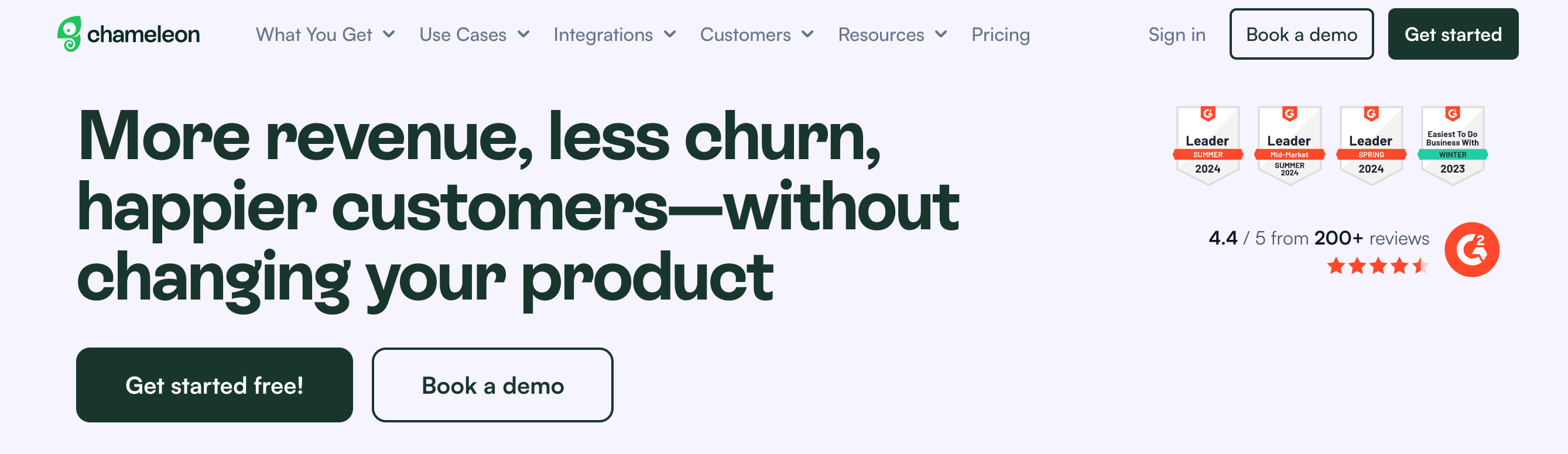
Comparable to UserIQ, this is a strong no-code option for new user onboarding with high customization and comprehensive targeting tools.
Notable Features
Customization: Fine-tune and customize appearance and audience targeting.
Real-Time Data: Allows constant optimization of onboarding tours.
Segmentation: Strong segmentation includes the option of A/B tests.
Downsides
Doesn’t allow multiple in-app experiences and requires CSS knowledge.
Pricing
Startup: $279/month which includes one launcher, 5 micro surveys, unlimited tours, and tooltips.
Growth: $1250/month for better scaling and coaching, includes A/B testing.
Enterprise: Price on request with advanced roles, multi-product account, and proper localization.
Ease of Use
Easy installation if using Segment, but the UI can be finicky.
Integrations
Extensive integrations, including Figma, Google Tag Manager, and Intercom.
The Bottom Line
Excellent customization options but limited by the startup package's single launcher. Not ideal for most SaaS businesses.
10. HelpHero

HelpHero is a reliable, no-code SaaS onboarding solution best used for its interactive product tours, which are quick and easy to create.
Notable Features
Behavior-Responsive Messaging: Set up targeted messages based on user actions.
No-Code Builder: The product tour builder doesn’t require any coding.
UI Patterns: All plans include tooltips, checklists, banners, and hotspots.
Downsides
Flow editor is somewhat unintuitive and lacks design customization options.
Pricing
Based on MAU, starts at $55/month for 1,000 and goes to $299/month for 20,000. Beyond that, pricing is on request.
Ease of Use
Well-designed but the flow builder and editor take getting used to.
Integrations
Complex to set up and not as seamless as others on this list.
The Bottom Line
Popular for its range of UI patterns and no-code tour builder, but lacks more advanced features like interactive elements.
11. Apty

Apty is structured to make things as easy as possible for users at every stage of adoption, not just the initial interaction.
Notable Features
User Insights: In-depth analytics for creating customized workflows.
On-Screen Guidance: Real-time app guidance makes it useful for complex systems.
Downsides
Initial deployment and integration are challenging, and the platform requires technical knowledge.
Pricing
Available only on request.
Ease of Use
Requires a dev or technical knowledge, though easier to use once familiar.
Integrations
Limited integrations, but includes Salesforce and Coupta.
The Bottom Line
Excellent for walkthroughs adapted to complex apps, though initial integration can be challenging.
12. User.com

User.com is primarily a marketing automation tool offering multiple communication channels such as email, live chat, and push notifications.
Notable Features
Visual Automation: Everything is done via a visual automation creator with click-and-drop, no coding required.
All-in-One Tool: Makes running multiple campaigns easier than ever.
Downsides
No functionalities for product tours, so complex apps need another onboarding solution. Workflow can be slow.
Pricing
Price is given on request based on MAU, action points, and emails sent.
Ease of Use
Extremely user-friendly platform with a simple, code-free interface.
Integrations
Basic script integration and integrates easily with various tools such as Slack, Zapier, etc.
The Bottom Line
Excellent for customer communication, helps automate, schedule, and manage communication across multiple channels.
FAQ: Onboarding Best Practices for SaaS
1. Why is onboarding so important for SaaS products? Onboarding is essential for SaaS because it’s the process where new users understand your product's core value. Studies show that well-executed onboarding can reduce churn and increase feature adoption, which leads to long-term loyalty and increased customer lifetime value. Essentially, onboarding helps users reach their "aha" moment faster, making them more likely to stay engaged.
2. How do I measure onboarding effectiveness? Common metrics for onboarding effectiveness include activation rate, time-to-value (TTV), user engagement with key features, and product adoption rates. Tracking feedback from users and monitoring where they drop off in the onboarding flow can also reveal friction points and areas for improvement.
3. What’s the ideal length for an onboarding flow? The ideal length varies by product, but shorter, more focused onboarding flows tend to perform best. Aim for a flow that introduces users to essential features in 3–5 steps, allowing them to experience initial product value without feeling overwhelmed.
4. How can I make onboarding more personalized? Segment users by role, industry, or goals to tailor their onboarding experience. Offering personalized welcome messages, custom feature tours, or role-based tutorials can make onboarding more relevant, increasing the chances of long-term engagement.
5. Why should I choose Hopscotch for onboarding? Hopscotch offers a powerful no-code onboarding solution that’s easy to customize and includes features like in-app messaging, segmentation, and analytics. It’s built to help SaaS teams quickly design and deploy effective onboarding flows without needing technical support. Try Hopscotch’s free trial to see how it can transform your onboarding experience!
Set Up Onboarding for Success with Hopscotch
An effective onboarding strategy doesn’t just improve your customer’s first impression—it can lead to higher retention, greater feature adoption, and increased loyalty. By using the right onboarding tools and best practices, SaaS companies can guide new users toward product success, building a lasting customer relationship right from the start.
Hopscotch offers a no-code, customizable onboarding platform designed to help you build seamless, user-friendly onboarding flows without the need for developer resources. With features like in-app messaging, user segmentation, and detailed analytics, Hopscotch is built for teams looking to boost product adoption and keep churn at bay.
Ready to give it a try? Start your free trial with Hopscotch and create an onboarding experience that converts new users into loyal customers!
📚 Read More on SaaS Onboarding and Product Management
Convert more trials with Hopscotch
Simple and delightful onboarding tours your users will love.