17 Incredible User Onboarding Examples (and How to Use Them for Your Business)

17 Incredible User Onboarding Examples (and How to Use Them for Your Business)
Key Takeaways:
Effective Onboarding Boosts Retention: Well-designed user onboarding processes help reduce churn, increase user adoption rates, and improve customer lifetime value by guiding users through product features in an engaging and intuitive way.
Personalization is Key: The best onboarding experiences are personalized, ensuring that users quickly see value in the product. Tailoring the onboarding process to meet individual user needs keeps them engaged and motivated to continue using the product.
Balance Simplicity and Engagement: Successful onboarding strikes a balance between being easy to use while providing enough guidance and interactivity. Onboarding processes should be visually appealing, offer a sense of accomplishment, and not overwhelm users with too much information at once.
You have a fantastic product, and you’re bringing in new customers to your SaaS. But without proper user onboarding, those customers might not stick around. In fact, 55% of customers will stop using a product or service they don't understand.
User onboarding is the key to ensuring your users find value in your product from the start. It's a structured process that includes steps like tutorials, walkthroughs, and helpful tips, all designed to educate and empower users.
Think of it this way: You want new customers to experience a guided tour highlighting your product’s best features. Or perhaps you need to re-engage users who haven’t logged in for a while by showcasing new updates. Maybe you want to inform users about an upcoming webinar with a quick widget. With proper user onboarding tools, all of this is possible.
Also read 📚: SaaS Customer Onboarding: Best Practices and Checklist
Also read 📚: How to Reduce Customer Churn in SaaS Businesses in 9 Steps
Also read 📚: The 12 Best Ways to Increase SaaS Retention
What is a User Onboarding Experience?
You likely saw a user onboarding experience when you first signed up for Uber Eats, TikTok, or even Salesforce. Companies use onboarding experiences to introduce new users to the product, explain how the product works, and get them set up for success.
User onboarding experiences can be digital or in-person (or a webinar), and they can be as simple or sophisticated as the company desires. Typically, user onboarding experiences include a series of steps or tasks that new users must complete in order to become familiar with the product.
Well-designed user onboarding experiences can help
Reduce the number of user support tickets
Increase user adoption rates
Reduce churn
and increase customer lifetime value. They can also help companies collect valuable user data that can be harvested to improve the product.
User onboarding is the process of getting a new user up and running with your product or service. User onboarding experiences can be as simple as providing a tutorial video or as complex as a multi-step guided tour. The goal is to make the process as easy and intuitive as possible for the new user.
What Makes a User Onboarding Good?
Great onboarding experiences share some key features.
They're intuitive and easy to use: The onboarding process should be easy to use. This means that the instructions should be clear and concise, and the process should be easy to follow.
They're personalized: Onboarding experiences should be appropriately personalized for the user so that they show value quickly.
They provide a sense of accomplishment: The onboarding process should provide users with a sense of accomplishment. This can be done by providing users with a task to complete or by providing users with feedback on their progress.
They have the right amount of friction: Users should not be overwhelmed with too much information at once or be asked to provide too many details. However, there should be enough friction to collect information from users that prevent them from churning.
They are visually appealing: The design of an onboarding process is important. It should be visually appealing and engaging, so users are more likely to stick around.
Also read 📚: 16 Best Examples of Interactive Product Tour Software for SaaS Companies
Also read 📚: The Most Important 17 SaaS Metrics to Measure and Improve Your Business
Also read 📚: The Ultimate Guide to Product-Led Growth
Also read 📚: The 12 Best SaaS Onboarding Solutions
Best User Onboarding Examples
1. Grammarly
Grammarly is a personal AI writing assistant designed to enhance your text by achieving the goal of the text and ensuring that your message is clear and grammatically correct.
Once you sign up, they ask you a few basic questions to know a little more about you and how you’ll be using Grammarly. They walk you through a quick guide on how to use their editor and even provide you with a demo document to get the hang of things.




2. Dropbox
Dropbox is a great example of a company that has perfected the user onboarding experience. When you sign up for Dropbox, you are prompted to download the Dropbox client and are then taken through a brief tutorial on how to use it.
The Dropbox client is very user-friendly and easy to use, so the tutorial is brief but informative. Dropbox also provides a number of helpful resources, such as a blog, support center, and user forums, to help users get the most out of their accounts.
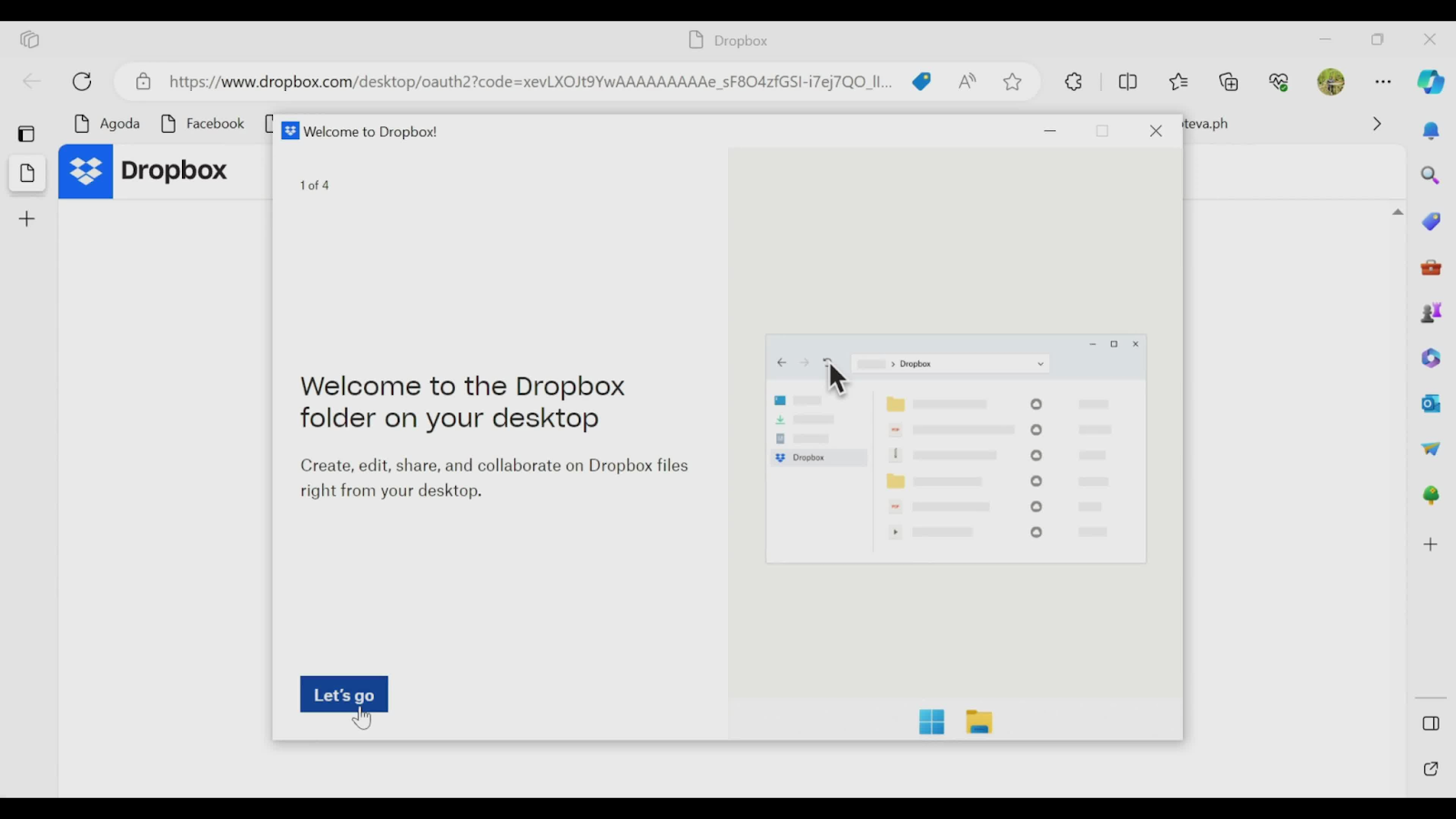


3. MailChimp
MailChimp is another company that does a great job of onboarding new users. When you sign up for a MailChimp account it asks you a series of questions to ensure they understand your goals for using MailChimp and set up all necessary settings to make your experience smoother.




4. GrowthBar
Growthbar is an AI SEO writing and content creation tool. They make onboarding very simple.
After signing up they ask you to enter your domain name, keywords you’d like to track, and competitors. You’re then prompted to download the Chrome extension and once that’s complete you’re introduced to the dashboard where content creation becomes easy.



5. Jasper
Jasper is an AI-powered content creation tool designed to help marketers create quality content faster.
With a simple 3-step process and entering your card details, you’ll be brought right to Jasper’s Dashboard. Once you start a new document, there will be a guide to help take you through how to create content using Jasper.

6. Netflix
One of the top streaming sites where you can watch your favorite series has a very simple onboarding process to get you started.
Once you enter your email address you're prompted to finish set up by choosing a plan that’s best suited for you and then enter your payment method. After that, you’re already halfway through the process. You’re prompted to create your profile, choose shows you like and Netflix will suggest shows based on your choices.
At the homepage, you will be prompted with tips to guide you through Netflix and then you can begin watching.




7. Airbnb
Airbnb makes it really easy. Once you hit sign up, you’re prompted to choose your region, then enter your email address and complete your personal information by entering your name date of birth, and create a password.
Once that’s complete and you’ve agreed to the community guidelines the only thing left, is to confirm your number and a profile picture (if you’d like to).
Now you’re free to view your potential vacation spots.



8. Canva
Canva is one of the best graphic design apps for nongraphic designers. Once you hit sign up, Canva wants to know more about how you’ll be using it, and based on your selection Canva may have a nice deal for you. For a general Canva user, you will be offered a free trial of the Pro version which helps you see the full value of Canva.
After onboarding, they show you tips on how to create your first design.




9. Calendly
If you’re not familiar with Calendly it’s a tool that makes it easier for people to schedule time to meet with you as it integrates with your calendar.
Calendly uses onboarding prompt slides to get users started first by creating a personalized URL for their account and having them connect their calendars for the best experience. They then take you through a few more slides that customize options such as their availability. Once complete Calendly provides you with a checklist of tasks that you may still need to complete to have the smoothest experience.



10. Loom
Loom gets straight to the point by prompting you to sign up for free, where you’ll be asked to enter a few personal details.
Once that’s completed they then ask you a few questions to learn about how you’ll be using Loom and if you’d like to invite your team members. Then you’ll be given the option to either download the Chrome extension or the desktop app to start recording videos.
Loom then provides you with a checklist that includes prompts on how to record your first video and share it with others. After that, you’re all set.



11. Asana
Asana is a great project management tool. After signing up, they want to learn more about your role and how you’ll be using Asana. It then follows up with prompting you to complete your very own project which they guide you through.
You’ll automatically receive a free 30-day trial and once you’re at the dashboard there is a side panel with tips and steps to help you navigate.




12. Duolingo
If you’re trying to learn new languages Duolingo is a great tool. After clicking Get Started, you’ll be asked to choose the language you want to learn, why, and which goal you want to achieve.
Duolingo will then get you to use the app, as a part of their language testing, and at the end, you’d complete sign-up by entering your email address and personal information.




13. Google Ads
Google Ads recently introduced a redesigned interface, and the onboarding tour, titled "Welcome to a Simpler Google Ads Design," helps guide users through these changes. The tour walks users through the new layout, emphasizing ease of navigation and highlighting where key tools have been relocated or simplified. The goal of this onboarding is to make experienced users feel at home in the updated environment and introduce newer users to a more intuitive Google Ads experience.
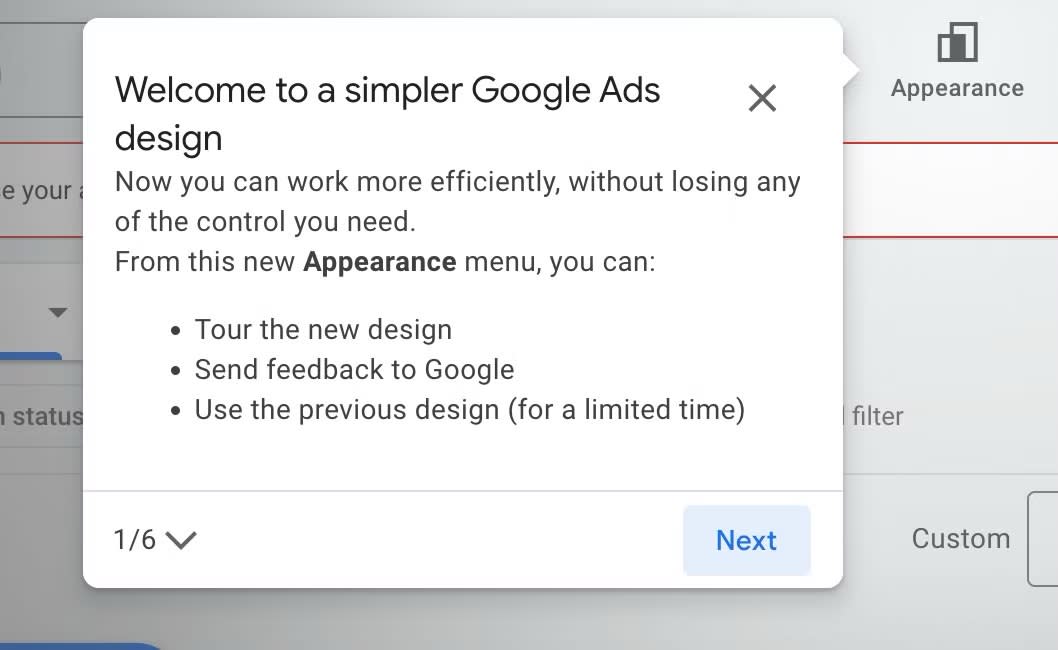



14. Smartsheet
Smartsheet is a cloud-based platform that helps teams manage projects, track tasks, and collaborate in real-time. It combines the familiar feel of a spreadsheet with powerful project management tools to streamline workflows and improve productivity.
Smartsheet welcomes new users with an engaging welcome video designed to introduce the platform's capabilities and layout. The video provides a visual walkthrough of the platform’s main features, such as grid views, dashboards, and task lists, helping users understand how Smartsheet can streamline project management and collaboration.
The onboarding experience is designed to get users quickly acclimated to the platform’s customizable interface. After watching the video, users are guided through the Solution Center, where they can create new sheets or import existing ones, making it easy to get started with their first project.
The visually appealing video serves as a quick start guide, ensuring that new users see the value of the platform from the very beginning.

15. Replit
Replit is an easy-to-use website that lets anyone write and run code right in their web browser. It’s designed for both beginners and experienced developers, making coding accessible without needing to install any software.
When you first start using Replit, there’s a helpful guide that shows you around. This guide walks you through creating your first coding project, typing out your first lines of code, and running it to see how it works. The platform also highlights how you can invite others to collaborate on your projects, so you can work on code with friends or teammates.
The tour explains everything step by step, showing users how to navigate the tools like the text editor (where you write code) and the console (where you see the results). Plus, it introduces Replit's community features, where you can share your projects with others or get inspired by what other users have built.



16. Github
GitHub Projects provides users with an easy-to-follow onboarding experience to introduce its powerful project management features. When users first access Projects, they are greeted with a modal that welcomes them and provides an overview of how to use project tables, which are designed like spreadsheets. The tables allow users to filter, sort, and group issues and pull requests, with options to customize fields and save views for better workflow management.
The tour offers two clear options: "Learn more," which takes users to GitHub’s detailed documentation, and "Jump right in," which closes the modal and lets users start exploring and using the tool immediately. This onboarding approach strikes a balance between educating new users and allowing them the freedom to dive into the platform at their own pace.

17. PagerDuty
PagerDuty is a platform that helps teams monitor and manage incidents in real-time, ensuring that critical issues are quickly addressed to minimize downtime. It’s commonly used in IT and operations teams to improve response times to system outages and other operational disruptions.
The onboarding tour starts with a quick introduction and gives users the option to go through a simple walkthrough or dive straight into managing their services.
During the tour, users learn how to add services, connect them, and remove connections when necessary. The final step shows how to view detailed information by hovering over a service to see how it's connected to other services. This guide makes it easy for users to understand and manage their service relationships.



B2B Onboarding Examples
1. Notion
One of the top productivity tools around. Once you sign up, your onboarding experience will be tailored based on how you plan to use it. Once you choose how you’ll be using Notion and make it to the main page, you’re greeted with a checklist to get you started.



2. ClickUp
ClickUp is a great project management tool. Once you sign up, you will be guided through a few setup options and then taken to the main page, where you’ll have a checklist coupled with videos to make your onboarding experience much smoother.
They also include pop-up tips to ensure you’re interacting with the tool.



3. Slack
Slack is a team communication tool. Once you sign up with Slack you are asked around 4 basic questions to get started and you’d also be met with interactive tooltips to help users familiarize themselves quickly with Slack.



Best User Onboarding tool for Web Apps
Hopscotch: the most affordable user onboarding tool

Hopscotch has perfected the onboarding tour experience. And, they have done it without requiring you to be a tech genius. I shouldn't say "they've" -- I'm a cofounder of Hopscotch. I recommend it if you need a stupid simple, versatile user onboarding software tool. Hopscotch is completely no-code, and it features nearly all the same features as other onboarding software tools at less than half the price. It's completely no-code, so you can design product tours and get them live in under an hour. Plus, with design tools and drag-and-drop editing suite, you can get your product tours to look exactly how you want.

Features
Segmentation by number of times customer has been seen, type of customer, customer has seen tour or not, and much more
In-app guides
Mobile and desktop adaptability
Interactive product tours via a drag-and-drop no-code builder
Design customization
In-app messaging
Analytics
Browser SDK
Strengths
Hopscotch's biggest strength is its versatility. Comprehensive tour-builders, segmentation, and flexible designs to match your brand allow users to not only customize Hopscotch's user-onboarding experience, but also the builder experience. For what it offers, the price is well worth it. Additionally, Hopscotch is its streamline format that is adaptable to mobile, desktop, and tablet environments.
Shortcomings
The biggest shortcoming when it comes to Hopscotch is its limited. It does one thing and one thing only: user onboarding tours. Other products on this list include features like NPS surveys or even email marketing. Hopscotch is very specialized.
Hopscotch is highly scalable and offers a flexible solution to meet tech teams of all caliber where they are. When it comes to cost, versatility, and integration capabilities, it's is a great option for businesses of all sizes.
Customers
Vism, GrowthBar, WellPrept, and Hotspex
Price
Starts at $99/month
👉 Try: Hopscotch (no credit card required)
Conclusion
A great user onboarding experience is key to having a successful product. You can increase growth and customer retention with the right strategy and tool to implement it.
📚 Read More on User Onboarding Best Practices
Convert more trials with Hopscotch
Simple and delightful onboarding tours your users will love.