Guides
How to create a product tour with Hopscotch
If you haven't already, make sure you read our Getting started page.
Build your product tour
Now that you have signed up and added the script to your app, you can create a new tour.
Add steps to your product tour
Product tours should be short and sweet - 4 or 5 steps is usually the max. Use friendly messaging that matches your brand's tone.
The first step is a great opportunity to welcome the user with some personality. Consider uploading a photo, an illustration, a gif, or a short 10-20 second welcome video.
Set your audience
Next up you will decide who should see this tour and on which pages it should appear.
You can get very granular with your targeting or keep it more general.
For advanced targeting, check out this article:
Advanced targeting with custom properties
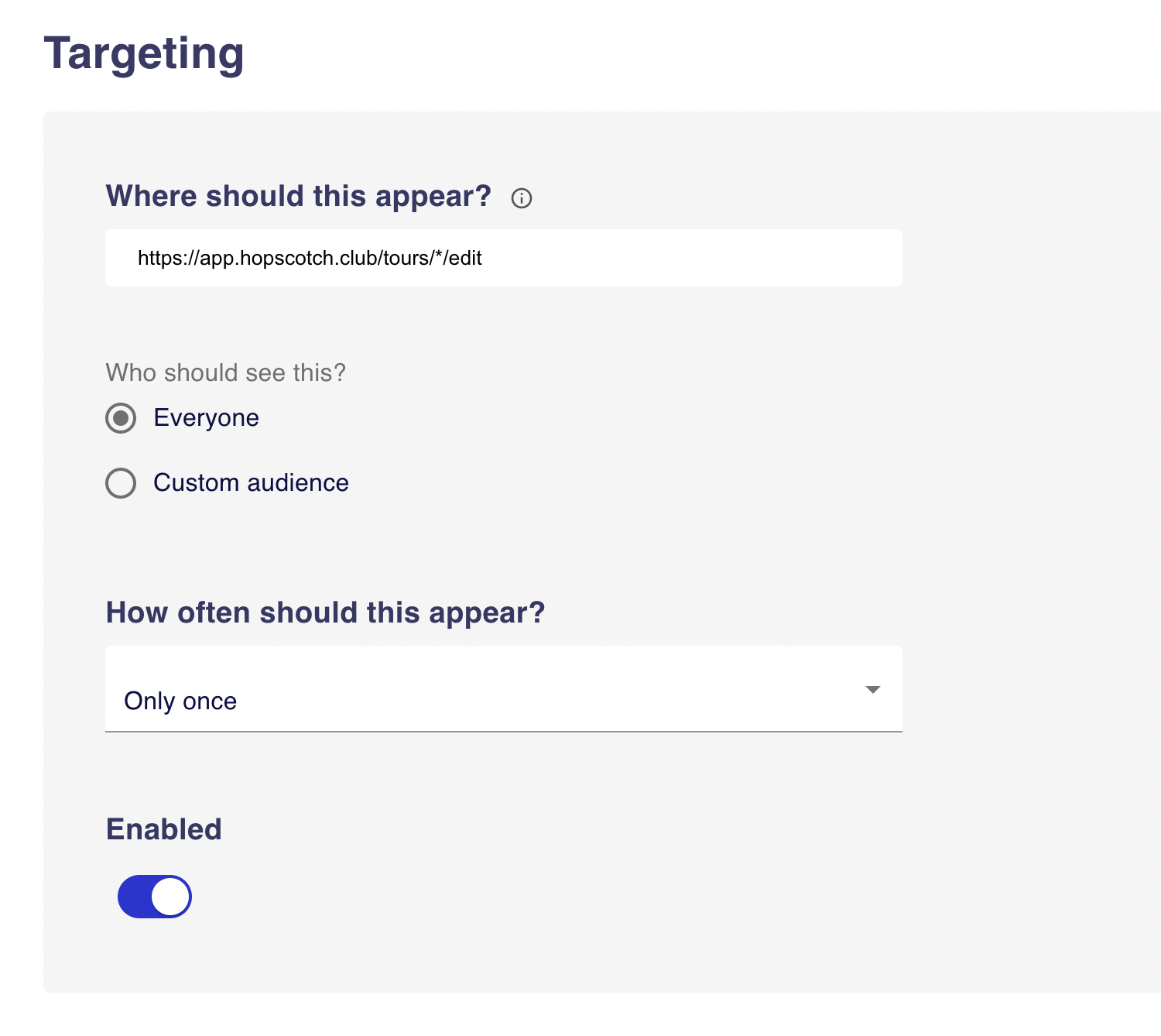
Publish your product tour
Once you're happy with your product tour you're ready to publish! Simply ensure your tour is set to active and save your tour.
Note
Publishing tours requires a paid plan. Select your plan from the Billing page.
Still have questions?
We are here to help. Don't hesitate to reach out by email any time.