Guides
Launch product tour with a button
data-hopscotch-tour-id
To launch your tour using a button, simply add the data-hopscotch-tour-id attribute to a button on your site, like so:
// Replace "6" with the tour ID you want to launch.
<button data-hopscotch-tour-id="6">Launch tour</button>
How to find your tour ID
From your tours page, click edit on the tour you wish to launch from a button. When you edit the tour, you can find the ID in the URL.
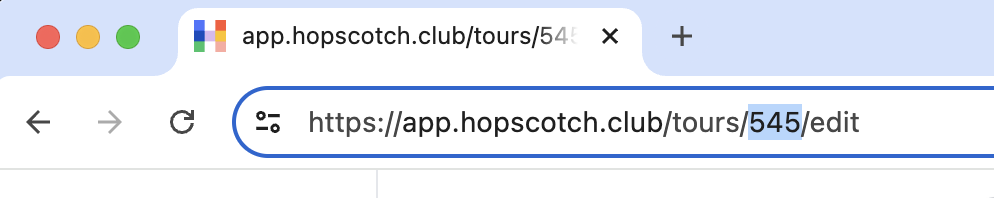
Still have questions?
We are here to help. Don't hesitate to reach out by email any time.